diff options
| author | Dimitri Staessens <dimitri@ouroboros.rocks> | 2019-10-06 21:10:46 +0200 |
|---|---|---|
| committer | Dimitri Staessens <dimitri@ouroboros.rocks> | 2019-10-06 21:10:46 +0200 |
| commit | 568553394d0a8b34668a75c9839a0f1f426469b2 (patch) | |
| tree | 175c08844f05611b059ba6900fb6519dbbc735d2 /content/en | |
| parent | d5d6f70371958eec0679831abd283498ff2731e5 (diff) | |
| download | website-568553394d0a8b34668a75c9839a0f1f426469b2.tar.gz website-568553394d0a8b34668a75c9839a0f1f426469b2.zip | |
theme: Switch to docsy theme
Diffstat (limited to 'content/en')
50 files changed, 2710 insertions, 0 deletions
diff --git a/content/en/_index.html b/content/en/_index.html new file mode 100644 index 0000000..223a56c --- /dev/null +++ b/content/en/_index.html @@ -0,0 +1,35 @@ ++++ +title = "Ouroboros" +linkTitle = "Ouroboros" + ++++ + +{{< blocks/cover title="Ouroboros" image_anchor="top" color="primary" >}} +<div class="mx-auto"> + <a class="btn btn-lg btn-primary mr-3 mb-4" href="{{< relref "/docs" >}}"> + Learn More <i class="fas fa-arrow-alt-circle-right ml-2"></i> + </a> + <a class="btn btn-lg btn-secondary mr-3 mb-4" href="https://ouroboros.rocks/cgit/ouroboros"> + Download <i class="fab fa-git ml-2 "></i> + </a> + <p class="lead mt-5">Decentralized packet networking rebuilt + from the ground up</p> + <div class="mx-auto mt-5"> + {{< blocks/link-down color="info" >}} + </div> +</div> +{{< /blocks/cover >}} + + + {{% blocks/lead color="secondary" %}} + + Ouroboros is a <b>peer-to-peer transport network</b> built on a new + <b>recursive network paradigm</b> according to a <b>UNIX design + philosphy</b>. The aim is to provide a <b>secure and private + networking</b> experience and to provide a simple API for writing + distributed software and networked application libraries. Ouroboros + provides a very compact API for both <b>unicast and multicast</b> + communications. All protocols carry <b>minimal header + information</b>, with easy-to-enable <b>encryption</b>. + + {{% /blocks/lead %}} diff --git a/content/en/about/_index.html b/content/en/about/_index.html new file mode 100644 index 0000000..33894bd --- /dev/null +++ b/content/en/about/_index.html @@ -0,0 +1,48 @@ +--- +title: About Ouroboros +linkTitle: About +menu: + main: + weight: 70 + +--- + + +{{< blocks/cover title="About Ouroboros" image_anchor="bottom" height="min" >}} + +<p class="lead mt-5">A decentralized packet network</p> + +{{< /blocks/cover >}} + +{{% blocks/lead %}} + +Ouroboros stems from our deep interest in computer networks, tackling +some long standing problems in IP networks such as achieving clean +fragmentation, routing scalability, efficient congestion control and +simple multicast. Instead of trying to tackle these issues in +isolation, we subscribe to the view that the entire TCP/IP design is +*fundamentally* broken, and a holistic approach is needed to build +efficient packet networks. + +{{% /blocks/lead %}} + + +{{< blocks/section >}} + +Ouroboros is <a href="https://www.gnu.org/philosophy/free-sw.html">**free +software**.</a>. The libraries are available under +the <a href="https://www.gnu.org/licenses/old-licenses/lgpl-2.1.html">**GNU +Lesser Public License (LGPL) version 2.1**.</a> The daemons are +available under +the <a href="https://www.gnu.org/licenses/old-licenses/gpl-2.0.html">**GNU +Public License (GPL) version 2**.</a> The tools are availabe under +the <a href="https://opensource.org/licenses/BSD-3-Clause">**3-Clause +BSD License**</a> + +Background image sourced from + +Ouroboros is distributed in the hope that it will be useful, but +without any warranty; without even the implied warranty of +merchantability or fitness for a particular purpose. + +{{< /blocks/section >}} diff --git a/content/en/about/featured-background.jpg b/content/en/about/featured-background.jpg Binary files differnew file mode 100644 index 0000000..0736db2 --- /dev/null +++ b/content/en/about/featured-background.jpg diff --git a/content/en/blog/_index.md b/content/en/blog/_index.md new file mode 100644 index 0000000..43820eb --- /dev/null +++ b/content/en/blog/_index.md @@ -0,0 +1,13 @@ +--- +title: "Docsy Blog" +linkTitle: "Blog" +menu: + main: + weight: 30 +--- + + +This is the **blog** section. It has two categories: News and Releases. + +Files in these directories will be listed in reverse chronological order. + diff --git a/content/en/blog/developer/_index.md b/content/en/blog/developer/_index.md new file mode 100644 index 0000000..0e01249 --- /dev/null +++ b/content/en/blog/developer/_index.md @@ -0,0 +1,5 @@ +--- +title: "Developer blogs" +linkTitle: "Developer" +weight: 30 +--- diff --git a/content/en/blog/developer/dimitri-2019-10-06.md b/content/en/blog/developer/dimitri-2019-10-06.md new file mode 100644 index 0000000..f69210e --- /dev/null +++ b/content/en/blog/developer/dimitri-2019-10-06.md @@ -0,0 +1,9 @@ +--- +date: 2019-10-06 +title: "Creating the developer blogs" +linkTitle: "Test post" +description: "Testing the dev blog" +author: Dimitri Staessens +--- + +Test post
\ No newline at end of file diff --git a/content/en/blog/news/20191006-new-site.md b/content/en/blog/news/20191006-new-site.md new file mode 100644 index 0000000..c04ff2d --- /dev/null +++ b/content/en/blog/news/20191006-new-site.md @@ -0,0 +1,7 @@ +--- +date: 2019-10-06 +title: "New Website" +linkTitle: "New Ouroboros website" +description: "Announcing the new website" +author: Dimitri Staessens +--- diff --git a/content/en/blog/news/_index.md b/content/en/blog/news/_index.md new file mode 100644 index 0000000..c10cfa2 --- /dev/null +++ b/content/en/blog/news/_index.md @@ -0,0 +1,5 @@ +--- +title: "News About Docsy" +linkTitle: "News" +weight: 20 +--- diff --git a/content/en/blog/releases/_index.md b/content/en/blog/releases/_index.md new file mode 100644 index 0000000..b1d9eb4 --- /dev/null +++ b/content/en/blog/releases/_index.md @@ -0,0 +1,8 @@ + +--- +title: "New Releases" +linkTitle: "Releases" +weight: 20 +--- + + diff --git a/content/en/blog/releases/upcoming.md b/content/en/blog/releases/upcoming.md new file mode 100644 index 0000000..f984380 --- /dev/null +++ b/content/en/blog/releases/upcoming.md @@ -0,0 +1,7 @@ +--- +date: 2019-10-06 +title: "Plans for 0.16" +linkTitle: "Ouroboros 0.16" +description: "Ouroboros 0.16" +author: Dimitri Staessens +--- diff --git a/content/en/community/_index.md b/content/en/community/_index.md new file mode 100644 index 0000000..cdade16 --- /dev/null +++ b/content/en/community/_index.md @@ -0,0 +1,8 @@ +--- +title: Community +menu: + main: + weight: 40 +--- + +<!--add blocks of content here to add more sections to the community page --> diff --git a/content/en/docs/Concepts/_index.md b/content/en/docs/Concepts/_index.md new file mode 100644 index 0000000..ea9b33c --- /dev/null +++ b/content/en/docs/Concepts/_index.md @@ -0,0 +1,12 @@ +--- +title: "Concepts" +linkTitle: "Concepts" +weight: 40 +description: > + The concepts underpinning recursive networks in general + and Ouroboros in particular. +--- + +{{% pageinfo %}} +Under construction, subpages are accessible. +{{% /pageinfo %}} diff --git a/content/en/docs/Concepts/aschenbrenner.png b/content/en/docs/Concepts/aschenbrenner.png Binary files differnew file mode 100644 index 0000000..b9b11f6 --- /dev/null +++ b/content/en/docs/Concepts/aschenbrenner.png diff --git a/content/en/docs/Concepts/creating_layers.jpg b/content/en/docs/Concepts/creating_layers.jpg Binary files differnew file mode 100644 index 0000000..fe60019 --- /dev/null +++ b/content/en/docs/Concepts/creating_layers.jpg diff --git a/content/en/docs/Concepts/dependencies.jpg b/content/en/docs/Concepts/dependencies.jpg Binary files differnew file mode 100644 index 0000000..eaa9e79 --- /dev/null +++ b/content/en/docs/Concepts/dependencies.jpg diff --git a/content/en/docs/Concepts/elements.md b/content/en/docs/Concepts/elements.md new file mode 100644 index 0000000..bfc7fab --- /dev/null +++ b/content/en/docs/Concepts/elements.md @@ -0,0 +1,96 @@ +--- +title: "Elements of a recursive network" +author: "Dimitri Staessens" +date: 2019-07-11 +weight: 2 +description: > + The building blocks for recursive networks. +--- + +This section describes the high-level concepts and building blocks are +used to construct a decentralized [recursive network](/docs/what): +layers and flows. (Ouroboros has two different kinds of layers, but +we will dig into all the fine details in later posts). + +A __layer__ in a recursive network embodies all of the functionalities +that are currently in layers 3 and 4 of the OSI model (along with some +other functions). The difference is subtle and takes a while to get +used to (not unlike the differences in the term *variable* in +imperative versus functional programming languages). A recursive +network layer handles requests for communication to some remote +process and, as a result, it either provides a handle to a +communication channel -- a __flow__ endpoint --, or it raises some +error that no such flow could be provided. + +A layer in Ouroboros is built up from a bunch of (identical) programs +that work together, called Inter-Process Communication (IPC) Processes +(__IPCPs__). The name "IPCP" was first coined for a component of the +[LINCS] +(https://www.osti.gov/biblio/5542785-delta-protocol-specification-working-draft) +hierarchical network architecture built at Lawrence Livermore National +Laboratories and was taken over in the RINA architecture. These IPCPs +implement the core functionalities (such as routing, a dictionary) and +can be seen as small virtual routers for the recursive network. + +{{<figure width="60%" src="/docs/concepts/rec_netw.jpg">}} + +In the illustration, a small 5-node recursive network is shown. It +consists of two hosts that connect via edge routers to a small core. +There are 6 layers in this network, labelled __A__ to __F__. + +On the right-hand end-host, a server program __Y__ is running (think a +mail server program), and the (mail) client __X__ establishes a flow +to __Y__ over layer __F__ (only the endpoints are drawn to avoid +cluttering the image). + +Now, how does the layer __F__ get the messages from __X__ to __Y__? +There are 4 IPCPs (__F1__ to __F4__) in layer __F__, that work +together to provide the flow between the applications __X__ and +__Y__. And how does __F3__ get the info to __F4__? That is where the +recursion comes in. A layer at some level (its __rank__), will use +flows from another layer at a lower level. The rank of a layer is a +local value. In the hosts, layer __F__ is at rank 1, just above layer +__C__ or layer __E_. In the edge router, layer __F__ is at rank 2, +because there is also layer __D__ in that router. So the flow between +__X__ and __Y__ is supported by flows in layer __C__, __D__ and __E__, +and the flows in layer __D__ are supported by flows in layers __A__ +and __B__. + +Of course these dependencies can't go on forever. At the lowest level, +layers __A__, __B__, __C__ and __E__ don't depend on a lower layer +anymore, and are sometimes called 0-layers. They only implement the +functions to provide flows, but internally, they are specifically +tailored to a transmission technology or a legacy network +technology. Ouroboros supports such layers over (local) shared memory, +over the User Datagram Protocol, over Ethernet and a prototype that +supports flows over an Ethernet FPGA device. This allows Ouroboros to +integrate with existing networks at OSI layers 4, 2 and 1. + +If we then complete the picture above, when __X__ sends a packet to +__Y__, it passes it to __F3__, which uses a flow to __F1__ that is +implemented as a direct flow between __C2__ and __C1__. __F1__ then +forwards the packet to __F2__ over a flow that is supported by layer +__D__. This flow is implemented by two flows, one from __D2__ to +__D1__, which is supported by layer A, and one from __D1__ to __D3__, +which is supported by layer __B__. __F2__ will forward the packet to +__F4__, using a flow provided by layer __E__, and __F4__ then delivers +the packet to __Y__. So the packet moves along the following chain of +IPCPs: __F3__ --> __C2__ --> __C1__ --> __F1__ --> __D2__ --> __A1__ +--> __A2__ --> __D1__ --> __B1__ --> __B2__ --> __D3__ --> __F2__ --> +__E1__ --> __E2__ --> __F4__. + +{{<figure width="40%" src="/docs/concepts/dependencies.jpg">}} + +A recursive network has __dependencies__ between layers in the +network, and between IPCPs in a __system__. These dependencies can be +represented as a directed acyclic graph (DAG). To avoid problems, +these dependencies should never contain cycles (so a layer I should +not directly or indirectly depend on itself). The rank of a layer is +defined (either locally or globally) as the maximum depth of this +layer in the DAG. + +--- +Changelog: + +2019 07 11: Initial version.<br> +2019 07 23: Added dependency graph figure diff --git a/content/en/docs/Concepts/layers.jpg b/content/en/docs/Concepts/layers.jpg Binary files differnew file mode 100644 index 0000000..5d3020c --- /dev/null +++ b/content/en/docs/Concepts/layers.jpg diff --git a/content/en/docs/Concepts/layers.md b/content/en/docs/Concepts/layers.md new file mode 100644 index 0000000..e7c1441 --- /dev/null +++ b/content/en/docs/Concepts/layers.md @@ -0,0 +1,90 @@ +--- +title: "Recursive layers" +author: "Dimitri Staessens" +#description: "IRMd" +date: 2019-07-23 +weight: 20 +#type: page +draft: false +description: > + How to build a recursive network. +--- + +The most important structure in recursive networks are the layers, +that are built op from [elements](/docs/elements/) called +Inter-Process Communication Processes (IPCPs). (Note again that the +layers in recursive networks are not the same as layers in the OSI +model). + +{{<figure width="50%" src="/docs/concepts/creating_layers.jpg">}} + +Now, the question is, how do we build these up these layers? IPCPs are +small programs (think of small virtual routers) that need to be +started, configured and managed. This functionality is usually +implemented in some sort of management daemon. Current RINA +implementations call it the *IPC manager*, Ouroboros calls it the +__IPC Resource Management daemon__ or __IRMd__ for short. The IRMd +lies at the heart of each system that is participating in an Ouroboros +network, implementing the core function primitives. It serves as the +entry point for the system/network administrator to manage the network +resources. + +We will describe the functions of the Ouroboros IRMd with the +Ouroboros commands for illustration and to make things a bit more +tangible. + +The first set of primitives, __create__ (and __destroy__), allow +creating IPCPs of a given *type*. This just runs the process without +any further configuration. At this point, that process is not part of +any layer. + +``` +$ irm ipcp create type unicast name my_ipcp +$ irm ipcp list ++---------+----------------------+------------+----------------------+ +| pid | name | type | layer | ++---------+----------------------+------------+----------------------+ +| 7224 | my_ipcp | unicast | Not enrolled | ++---------+----------------------+------------+----------------------+ +``` + +The example above creates a unicast IPCP and gives that IPCP a name +(we called it "my_ipcp"). A listing of the IPCPs in the system shows +that the IPCP is running as process 7224, and it is not part of a +layer ("*Not enrolled*"). + +To create a new functioning network layer, we need to configure the +IPCP, using a primitive called __bootstrapping__. Bootstrapping sets a +number of configuration optionss for the layer (such as the routing +algorithm to use) and activates the IPCP to allow it to start +providing flows. The Ouroboros command line allows creating an IPCP +with some default values, that are a bit like a vanilla IPv4 network: +32-bit addresses and shortest-path link-state routing. + +``` +$ irm ipcp bootstrap name my_ipcp layer my_layer +$ irm ipcp list ++---------+----------------------+------------+----------------------+ +| pid | name | type | layer | ++---------+----------------------+------------+----------------------+ +| 7224 | my_ipcp | unicast | my_layer | ++---------+----------------------+------------+----------------------+ +``` + +Now we have a single node-network. In order to create a larger +network, we connect and configure new IPCPs using a third primitive +called __enrollment__. When enrolling an IPCP in a network, it will +create a flow (using a lower layer) to an existing member of the +layer, download the bootstrapping information, and use it to configure +itself as part of this layer. + +The final primitive is the __connect__ (and __disconnect__) +primitive. This allows to create *adjacencies* between network nodes. + +An example of how to create a small two-node network is given in +[tutorial 2](/docs/tutorials/tutorial-2/) + +--- +Changelog: + +2019-07-23: Initial version diff --git a/content/en/docs/Concepts/protocols.md b/content/en/docs/Concepts/protocols.md new file mode 100644 index 0000000..16c72cb --- /dev/null +++ b/content/en/docs/Concepts/protocols.md @@ -0,0 +1,130 @@ +--- +title: "The protocols" +author: "Dimitri Staessens" +#description: protocols +date: 2019-09-06 +#type: page +draft: false +description: > + A brief introduction to the main protocols. +--- + +# Network protocol + +As Ouroboros tries to preserve privacy as much as possible, it has an +*absolutely minimal network protocol*: + +``` + 0 1 2 3 + 0 1 2 3 4 5 6 7 8 9 0 1 2 3 4 5 6 7 8 9 0 1 2 3 4 5 6 7 8 9 0 1 + +-+-+-+-+-+-+-+-+-+-+-+-+-+-+-+-+-+-+-+-+-+-+-+-+-+-+-+-+-+-+-+-+ + | | + + Destination Address + + | | + +-+-+-+-+-+-+-+-+-+-+-+-+-+-+-+-+-+-+-+-+-+-+-+-+-+-+-+-+-+-+-+-+ + | Time-to-Live | QoS | ECN | EID | + +-+-+-+-+-+-+-+-+-+-+-+-+-+-+-+-+-+-+-+-+-+-+-+-+-+-+-+-+-+-+-+-+ + | EID | + +-+-+-+-+-+-+-+-+ +``` + +The 5 fields in the Ouroboros network protocol are: + +* **Destination address**: This specifies the address to forward the + packet to. The width of this field is configurable based on various + preferences and the size of the envisioned network. The Ouroboros + default is 64 bits. Note that there is _no source address_, this is + agreed upon during _flow allocation_. + +* **Time-to-Live**: Similar to IPv4 and IPv6 (where this field is called + Hop Limit), this is decremented at each hop to ensures that packets + don't get forwarded forever in the network, for instance due to + (transient) loops in the forwarding path. The Ouroboros default for + the width is one octet (byte). + +* **QoS**: Ouroboros supports Quality of Service via a number of methods + (out of scope for this page), and this field is used to prioritize + scheduling of the packets when forwarding. For instance, if the + network gets congested and queues start filling up, higher priority + packets (e.g. a voice call) get scheduled more often than lower + priority packets (e.g. a file download). By default this field takes + one octet. + +* **ECN**: This field specifies Explicit Congestion Notification (ECN), + with similar intent as the ECN bits in the Type-of-Service field in + IPv4 / Traffic Class field in IPv6. The Ouroboros ECN field is by + default one octet wide, and its value is set to an increasing value + as packets are queued deeper and deeper in a congested routers' + forwarding queues. Ouroboros enforces Forward ECN (FECN). + +* **EID**: The Endpoint Identifier (EID) field specified the endpoint for + which to deliver the packet. The width of this field is configurable + (the figure shows 16 bits). The values of this field is chosen by + the endpoints, usually at _flow allocation_. It can be thought of as + similar to an ephemeral port. However, in Ouroboros there is no + hardcoded or standardized mapping of an EID to an application. + +# Transport protocol + +Packet switched networks use transport protocols on top of their +network protocol in order to deal with lost or corrupted packets. + +The Ouroboros Transport protocol (called the _Flow and Retransmission +Control Protocol_, FRCP) has only 4 fields: + +``` + 0 1 2 3 + 0 1 2 3 4 5 6 7 8 9 0 1 2 3 4 5 6 7 8 9 0 1 2 3 4 5 6 7 8 9 0 1 + +-+-+-+-+-+-+-+-+-+-+-+-+-+-+-+-+-+-+-+-+-+-+-+-+-+-+-+-+-+-+-+-+ + | Flags | Window | + +-+-+-+-+-+-+-+-+-+-+-+-+-+-+-+-+-+-+-+-+-+-+-+-+-+-+-+-+-+-+-+-+ + | Sequence Number | + +-+-+-+-+-+-+-+-+-+-+-+-+-+-+-+-+-+-+-+-+-+-+-+-+-+-+-+-+-+-+-+-+ + | Acknowledgment Number | + +-+-+-+-+-+-+-+-+-+-+-+-+-+-+-+-+-+-+-+-+-+-+-+-+-+-+-+-+-+-+-+-+ + +``` + +* **Flags**: There are 7 flags defined for FRCP. + + - **DATA**: Indicates that the packet is carrying data (this allows + for 0 length data). + + - **DRF** : Data Run Flag, indicates that there are no unacknowledged + packets in flight for this connection. + + - **ACK** : Indicates that this packet carries an acknowledgment. + - **FC** : Indicates that this packet updates the flow control window. + - **RDVZ**: Rendez-vous, this is used to break a zero-window deadlock + that can arise when an update to the flow control window + gets lost. RDVZ packets must be ACK'd. + - **FFGM**: First Fragment, this packet contains the first fragment of + a fragmented payload. + - **MFGM**: More Fragments, this packet is not the last fragment of a + fragmented payload. + +* **Window**: This updates the flow control window. + +* **Sequence Number**: This is a monotonically increasing sequence number + used to (re)order the packets at the receiver. + +* **Acknowledgment Number**: This is set by the receiver to indicate the + highest sequence number that was received in + order. + +# Operation + +The operation of the transport protocol is based on the [Delta-t +protocol]((https://www.osti.gov/biblio/5542785-delta-protocol-specification-working-draft)), +which is a timer-based protocol that is a bit simpler in operation +than the equivalent functionalities in TCP. In contrast with TCP/IP, +Ouroboros does congestion control purely in the network protocol, and +fragmentation and flow control purely in the transport protocol. + + + + +--- Changelog: + +2019 09 05: Initial version.<br> +2019 09 06: Added section on transport protocol.
\ No newline at end of file diff --git a/content/en/docs/Concepts/rec_netw.jpg b/content/en/docs/Concepts/rec_netw.jpg Binary files differnew file mode 100644 index 0000000..bddaca5 --- /dev/null +++ b/content/en/docs/Concepts/rec_netw.jpg diff --git a/content/en/docs/Concepts/what.md b/content/en/docs/Concepts/what.md new file mode 100644 index 0000000..bacd4d6 --- /dev/null +++ b/content/en/docs/Concepts/what.md @@ -0,0 +1,146 @@ +--- +title: "What is a recursive network?" +author: "Dimitri Staessens" + +date: 2019-07-06 +weight: 1 +description: > + Introduction to recursive networks. +--- + +# The current networking paradigm +{{<figure width="40%" src="/docs/concepts/aschenbrenner.png">}} + +Every computer science class that deals with networks explains the +[7-layer OSI model](https://www.bmc.com/blogs/osi-model-7-layers/). +Open Systems Interconnect (OSI) defines 7 layers, each providing an +abstraction for a certain *function* that a network application may +need. + +From top to bottom, the layers provide (roughly) the following +functions: + +The __application layer__ implements the details of the application +protocol (such as HTTP), which specifies the operations and data that +the application understands (requesting a web page). + +The __presentation layer__ provides independence of data representation, +and may also perform encryption. + +The __session layer__ sets up and manages sessions (think of a session +as a conversation or dialogue) between the applications. + +The __transport layer__ handles individual chunks of data (think of them +as words in the conversation), and can ensure that there is end-to-end +reliability (no words or phrases get lost). + +The __network layer__ forwards the packets across the network, it +provides such things as addressing and congestion control. + +The __datalink layer__ encodes data into bits and moves them between +hosts. It handles errors in the physical layer. It has two sub-layers: +Media access control layer (MAC), which says when hosts can transmit +on the medium, and logical link control (LLC) that deals with error +handling and control of transmission rates. + +Finally, the __physical layer__ is responsible for translating the +bits into a signal (e.g. laser pulses in a fibre) that is carried +between endpoints. + +This functional layering provides a logical order for the steps that +data passes through between applications. Indeed, every existing +(packet) network goes through these steps in roughly this order +(however, some may be skipped). There can be some small variations on +where the functions are implemented. For instance, TCP does congestion +control, but is a Layer 4 protocol. + +However, when looking at current networking solutions, things are not +as simple as these 7 layers seem to indicate. Just consider this +realistic scenario for a software developer working remotely. Usually +it goes something like this: You connect to the company __Virtual +Private Network__ (VPN), setup an SSH __tunnel__ over the development +server to your virtual machine and then SSH into that virtual machine. + +The use of VPNs and various tunneling technologies draw a picture +where the __functions__ of Layers 2, 3, and 4, and often layers 5 and +6 (encryption) are __repeated__ a number of times in the actual +functional path that data follows through the network stack. + +Enter __*recursive networks*__. + +# The recursive network paradigm + +The functional repetition in the network stack is discussed in +detail in the book __*"Patterns in Network Architecture: A Return to +Fundamentals"*__. From the observations in the book, a new architecture +was proposed, called the "__R__ecursive __I__nter__N__etwork +__A__rchitecture", or [__RINA__](http://www.pouzinsociety.org). + +__Ouroboros__ follows the recursive principles of RINA, but deviates +quit a bit from its internal design. There are resources on the +Internet explaining RINA, but here we will focus +on its high level design and what is relevant for Ouroboros. + +Let's look at a simple scenario of an employee contacting an internet +corporate server over a Layer 3 VPN from home. Let's assume for +simplicity that the corporate LAN is not behind a NAT firewall. All +three networks perform (among some other things): + +__Addressing__: The VPN hosts receive an IP address in the VPN, let's +say some 10.11.12.0/24 address. The host will also have a public IP +address, for instance in the 20.128.0.0/16 range . Finally that host +will have an Ethernet MAC address. Now the addresses __differ in +syntax and semantics__, but for the purpose of moving data packets, +they have the same function: __identifying a node in a network__. + +__Forwarding__: Forwarding is the process of moving packets to a +destination __with intent__: each forwarding action moves the data +packet __closer__ to its destination node with respect to some +__metric__ (distance function). + +__Network discovery__: Ethernet switches learn where the endpoints are +through MAC learning, remembering the incoming interface when it sees +a new SRC address; IP routers learn the network by exchanging +informational packets about adjacency in a process called *routing*; +and a VPN proxy server relays packets as the central hub of a network +connected as a star between the VPN clients and the local area +network (LAN) that is provides access to. + +__Congestion management__: When there is a prolonged period where a +node receives more traffic than can forward forward, for instance +because there are incoming links with higher speeds than some outgoing +link, or there is a lot of traffic between different endpoints towards +the same destination, the endpoints experience congestion. Each +network could handle this situation (but not all do: TCP does +congestion control for IP networks, but Ethernet just drops traffic +and lets the IP network deal with it. Congestion management for +Ethernet never really took off). + +__Name resolution__: In order not having to remember addresses of the +hosts (which are in a format that make it easier for a machine to deal +with), each network keeps a mapping of a name to an address. For IP +networks (which includes the VPN in our example), this is done by the +Domain Name System (DNS) service (or, alternatively, other services +such as *open root* or *namecoin*). For Ethernet, the Address +Resolution Protocol maps a higher layer name to a MAC (hardware) +address. + +{{<figure width="50%" src="/docs/concepts/layers.jpg">}} + +Recursive networks take all these functions to be part of a network +layer, and layers are mostly defined by their __scope__. The lowest +layers span a link or the reach of some wireless technology. Higher +layers span a LAN or the network of a corporation e.g. a subnetwork or +an Autonomous System (AS). An even higher layer would be a global +network, followed by a Virtual Private Network and on top a tunnel +that supports the application. Each layer being the same in terms of +functionality, but different in its choice of algorithm or +implementation. Sometimes the function is just not implemented +(there's no need for routing in a tunnel!), but logically it could be +there. + + +--- +Changelog: + +2019 07 09: Initial version.
\ No newline at end of file diff --git a/content/en/docs/Contributions/_index.md b/content/en/docs/Contributions/_index.md new file mode 100644 index 0000000..2ab0e0a --- /dev/null +++ b/content/en/docs/Contributions/_index.md @@ -0,0 +1,11 @@ +--- +title: "Contribution Guidelines" +linkTitle: "Contribution Guidelines" +weight: 110 +description: > + How to contribute to Ouroboros +--- + +{{% pageinfo %}} +Under construction. +{{% /pageinfo %}} diff --git a/content/en/docs/Examples/_index.md b/content/en/docs/Examples/_index.md new file mode 100755 index 0000000..fb296e3 --- /dev/null +++ b/content/en/docs/Examples/_index.md @@ -0,0 +1,13 @@ + +--- +title: "Examples" +linkTitle: "Examples" +weight: 50 +date: 2017-01-05 +description: > + This is a collections of examples what can be done with ouroboros. +--- + +{{% pageinfo %}} +Under construction, subpages are available. +{{% /pageinfo %}} diff --git a/content/en/docs/Examples/dev-1.md b/content/en/docs/Examples/dev-1.md new file mode 100644 index 0000000..6a1af57 --- /dev/null +++ b/content/en/docs/Examples/dev-1.md @@ -0,0 +1,76 @@ +--- +title: "Writing your first Ouroboros C program" +author: "Dimitri Staessens" +date: 2019-08-31 +draft: false +description: > + A simple Hello World! example. +--- + +Here we guide you to write your first ouroboros program. It will use +the basic Ouroboros IPC Application Programming Interface. It will has +a client and a server that send a small "Hello World!" message from +the client to the server. + +We will explain how to connect two applications. The server application +uses the flow_accept() call to accept incoming connections and the +client uses the flow_alloc() call to connect to the server. The +flow_accept and flow_alloc call have the following definitions: + +```C +int flow_accept(qosspec_t * qs, const struct timespec * timeo); +int flow_alloc(const char * dst, qosspec_t * qs, const struct timespec * timeo); +``` + +On the server side, the flow_accept() call is a blocking call that will +wait for an incoming flow from a client. On the client side, the +flow_alloc() call is a blocking call that allocates a flow to *dst*. +Both calls return an non-negative integer number describing a "flow +descriptor", which is very similar to a file descriptor. On error, they +will return a negative error code. (See the [man +page](/man/man3/flow_alloc.html) for all details). If the *timeo* +parameter supplied is NULL, the calls will block indefinitely, otherwise +flow_alloc() will return -ETIMEDOUT when the time interval provided by +*timeo* expires. We are working on implementing non-blocking versions if +the provided *timeo* is 0. + +After the flow is allocated, the flow_read() and flow_write() calls +are used to read from the flow descriptor. They operate just like the +read() and write() POSIX calls. The default behaviour is that these +calls will block. To release the resource, the flow can be deallocated +using flow_dealloc. + +```C +ssize_t flow_write(int fd, const void * buf, size_t count); +ssize_t flow_read(int fd, void * buf, size_t count); int +flow_dealloc(int fd); +``` + +So a very simple application would just need a couple of lines of code +for both the server and the client: + +```C +/* server side */ +char msg[BUF_LEN]; +int fd = flow_accept(NULL, NULL); +flow_read(fd, msg, BUF_LEN); +flow_dealloc(fd); + +/* client side */ +char * msg = "Hello World!"; +int fd = flow_alloc("server", NULL, NULL); +flow_write(fd, msg, strlen(msg)); +flow_dealloc(fd); +``` + +The full code for an example is the +[oecho](/cgit/ouroboros/tree/src/tools/oecho/oecho.c) +application in the tools directory. + +To compile your C program from the command line, you have to link +-lourobos-dev. For instance, in the Ouroboros repository, you can do + +```bash +cd src/tools/oecho +gcc -louroboros-dev oecho.c -o oecho +```
\ No newline at end of file diff --git a/content/en/docs/Extra/_index.md b/content/en/docs/Extra/_index.md new file mode 100644 index 0000000..8a405b0 --- /dev/null +++ b/content/en/docs/Extra/_index.md @@ -0,0 +1,7 @@ +--- +title: "Extra" +linkTitle: "Extra" +weight: 90 +description: > + Some extra tools and software. +--- diff --git a/content/en/docs/Extra/ioq3.md b/content/en/docs/Extra/ioq3.md new file mode 100644 index 0000000..a024c7d --- /dev/null +++ b/content/en/docs/Extra/ioq3.md @@ -0,0 +1,101 @@ +--- +title: "ioq3" +author: "Dimitri Staessens" +date: 2019-10-06 +draft: false +description: > + Added support for Ouroboros to the ioq3 game engine. +--- + + +As a demo, we have added Ouroboros support to the +[ioq3](https://github.com/ioquake/ioq3) game engine. ioq3 is a fork of +ID software's [Quake III Arena GPL Source +Release](https://github.com/id-Software/Quake-III-Arena). The port is +available as a [patch](/patches/ouroboros-ioq3.patch). The servers +currently only work in dedicated mode (there is no way yet to start a +server from the client). + +To get the demo, first get the latest ioq3 sources: + +```bash +$ git clone https://github.com/ioquake/ioq3.git +$ cd ioq3 +``` + +Copy the patch via the link above, or get it via wget: + +```bash +$ wget https://ouroboros.rocks/patches/ouroboros-ioq3.patch +``` + +Apply the patch to the ioq3 code: + +```bash +$ git apply ouroboros-ioq3.patch +``` + +With Ouroboros installed, build the ioq3 project in standalone mode: + +```bash +$ STANDALONE=1 make +``` + +You may need to install some dependencies like SDL2, see the [ioq3 +documentation](http://wiki.ioquake3.org/Building_ioquake3). + +The ioq3 project only supplies the game engine. To play Quake III Arena, +you need the original game files and a valid key. Various open source +games make use of the engine. We wil detail the procedure for running +OpenArena in your ioq3 build directory. + +Go to your build directory: + +```bash +$ cd build/<release_dir>/ +``` + +To run OpenArena, you only need to the game files. First download the +zip archive (openarena-0.8.8.zip) from the [OpenArena +website](http://www.openarena.ws) (or via wget) and then extract the +baseoa folder: + +```bash +$ wget http://www.openarena.ws/request.php?4 -O openarena-0.8.8.zip +$ unzip -j openarena-0.8.8.zip 'openarena-0.8.8/baseoa/*' -d +./baseoa +``` + +Make sure you have a local Ouroboros layer running in your system (see +[this](/tutorial-1/). + +To test the game, start a server (replace <arch> with the correct +architecture extension for your machine, eg x86_64): + +```bash +$ ./ioq3ded.<arch> +set com_basegame baseoa +map aggressor +``` + +Bind the pid of the server to a name and register it in the local layer: + +```bash +$ irm bind proc <pid> name my.ioq3.server +$ irm reg name my.ioq3.server layer <your_local_layer> +``` + +To connect, start a client (in a different terminal): + +```bash +$ ./ioquake3.<arch> +set com_basegame baseoa +``` + +When the client starts, go to the console by typing ~ (tilde) and enter +the following command + +```bash +connect -O my.ioq3.server +``` + +The client should now connect to the ioq3 dedicated server over +Ouroboros. Register the name in non-local layers to connect from other +machines. Happy Fragging! diff --git a/content/en/docs/Extra/raptor.md b/content/en/docs/Extra/raptor.md new file mode 100644 index 0000000..cf0f83b --- /dev/null +++ b/content/en/docs/Extra/raptor.md @@ -0,0 +1,63 @@ +--- +title: "Raptor" +author: "Dimitri Staessens" +date: 2019-10-06 +draft: false +description: > + Proof-of-concept FPGA demonstrator for Ouroboros. +--- + +Raptor is a proof-of-concept FPGA demonstrator for running Ouroboros +directly over Ethernet PHY (OSI L1). For this, it uses the [NetFPGA +10G](http://netfpga.org/site/#/systems/3netfpga-10g/details/) platform, +which has Broadcom AEL2005 PHY 10G Ethernet devices. Raptor is +point-to-point and does not use addresses. It is available for Linux +only and support is minimal. If you are interested in trying it out, +please contact us via the ouroboros mailing list or the IRC channel. + +You can clone the [raptor repository](/cgit/raptor/): + +```bash +$ git clone http://ouroboros.rocks/git/raptor +$ git clone https://ouroboros.rocks/git/raptor +$ git clone git://ouroboros.rocks/raptor +``` + +There are two directories. The *linux* directory contains the kernel +module, the *netfpga10g* directory contains the files necessary to build +the FPGA design. + +To build and install the kernel module: + +```bash +$ make +$ sudo make install +``` + +You can now load/unload the raptor kernel module: + +```bash +$ sudo modprobe raptor +$ sudo rmmod raptor +``` + +To uninstall the module: + +```bash +$ sudo make uninstall +``` + +You will need to get some cores (such as PCIe and XAUI) from Xilinx in +order to build this project using the provided tcl script. Detailed +instructions on how to build the NetFPGA project under construction. + +Raptor is integrated in Ouroboros and the raptor IPCP will be built if +the kernel module is installed in the default location. + +Raptor was developed as part of the master thesis (in Dutch) +"Implementatie van de Recursive Internet Architecture op een FPGA +platform" by Alexander D'hoore. The kernel module is licensed under +the [GNU Public License (GPL) version +2](https://www.gnu.org/licenses/old-licenses/gpl-2.0.html). The NetFPGA +design is available under the [GNU Lesser Public License (LGPL) version +2.1](https://www.gnu.org/licenses/old-licenses/lgpl-2.1.html). diff --git a/content/en/docs/Extra/rumba.md b/content/en/docs/Extra/rumba.md new file mode 100644 index 0000000..5023f8e --- /dev/null +++ b/content/en/docs/Extra/rumba.md @@ -0,0 +1,13 @@ +--- +title: "Rumba" +author: "Dimitri Staessens" +date: 2019-10-06 +draft: false +description: > + Small orchestration framework for deploying recursive networks. +--- + +Rumba is an __experimentation framework__ for deploying recursive +network experiments in various network testbeds. It was developed as +part of the [ARCFIRE](http://ict-arcfire.eu) project, and available on +[gitlab](https://gitlab.com/arcfire/rumba) . diff --git a/content/en/docs/Faq/_index.md b/content/en/docs/Faq/_index.md new file mode 100644 index 0000000..f5599e3 --- /dev/null +++ b/content/en/docs/Faq/_index.md @@ -0,0 +1,124 @@ +--- +title: "FAQ" +date: 2019-06-22 +draft: false +description: > + Frequently Asked Questions. +weight: 85 +--- + +Got a question that is not listed here? Just pop it on our IRC channel +or mailing list and we will be happy to answer it! + +[What is Ouroboros?](#what)\ +[Is Ouroboros the same as the Recursive InterNetwork Architecture +(RINA)?](#rina)\ +[How can I use Ouroboros right now?](#deploy)\ +[What are the benefits of Ouroboros?](#benefits)\ +[How do you manage the namespaces?](#namespaces)\ + +### <a name="what">What is Ouroboros?</a> + +Ouroboros is a packet-based IPC mechanism. It allows programs to +communicate by sending messages, and provides a very simple API to do +so. At its core, it's an implementation of a recursive network +architecture. It can run next to, or over, common network technologies +such as Ethernet and IP. + +[[back to top](#top)] + +### <a name="rina">Is Ouroboros the same as the Recursive InterNetwork Architecture (RINA)?</a> + +No. Ouroboros is a recursive network, and is born as part of our +research into RINA networks. Without the pioneering work of John Day and +others on RINA, Ouroboros would not exist. We consider the RINA model an +elegant way to think about distributed applications and networks. + +However, there are major architectural differences between Ouroboros and +RINA. The most important difference is the location of the "transport +functions" which are related to connection management, such as +fragmentation, packet ordering and automated repeat request (ARQ). RINA +places these functions in special applications called IPCPs that form +layers known as Distributed IPC Facilities (DIFs) as part of a protocol +called EFCP. This allows a RINA DIF to provide an *IPC service* to the +layer on top. + +Ouroboros has those functions in *every* application. The benefit of +this approach is that it is possible to multi-home applications in +different networks, and still have a reliable connection. It is also +more resilient since every connection is - at least in theory - +recoverable unless the application itself crashes. So, Ouroboros IPCPs +form a layer that only provides *IPC resources*. The application does +its connection management, which is implemented in the Ouroboros +library. This architectural difference impact the components and +protocols that underly the network, which are all different from RINA. + +This change has a major impact on other components and protocols. We are +preparing a research paper on Ouroboros that will contain all these +details and more. + +[[back to top](#top)] + +### <a name="deploy">How can I use Ouroboros right now?</a> + +At this point, Ouroboros is a useable prototype. You can use it to build +small deployments for personal use. There is no global Ouroboros network +yet. + +[[back to top](#top)] + +### <a name="benefits">What are the benefits of Ouroboros?</a> + +We get this question a lot, and there is no single simple answer to +it. Its benefits are those of a RINA network and more. In general, if +two systems provide the same service, simpler systems tend to be the +more robust and reliable ones. This is why we designed Ouroboros the +way we did. It has a bunch of small improvements over current networks +which may not look like anything game-changing by themselves, but do +add up. The reaction we usually get when demonstrating Ouroboros, is +that it makes everything really really easy. + +Some benefits are improved anonymity as we do not send source addresses +in our data transfer packets. This also prevents all kinds of swerve and +amplification attacks. The packet structures are not fixed (as the +number of layers is not fixed), so there is no fast way to decode a +packet when captured "raw" on the wire. It also makes Deep Packet +Inspection harder to do. By attaching names to data transfer components +(so there can be multiple of these to form an "address"), we can +significantly reduce routing table sizes. + +The API is very simple and universal, so we can run applications as +close to the hardware as possible to reduce latency. Currently it +requires quite some work from the application programmer to create +programs that run directly over Ethernet or over UDP or over TCP. With +the Ouroboros API, the application doesn't need to be changed. Even if +somebody comes up with a different transmission technology, the +application will never need to be modified to run over it. + +Ouroboros also makes it easy to run different instances of the same +application on the same server and load-balance them. In IP networks +this requires at least some NAT trickery (since each application is tied +to an interface:port). For instance, it takes no effort at all to run +three different webserver implementations and load-balance flows between +them for resiliency and seamless attack mitigation. + +The architecture still needs to be evaluated at scale. Ultimately, the +only way to get the numbers, are to get a large (pre-)production +deployment with real users. + +[[back to top](#top)] + +### <a name="namespaces">How do you manage the namespaces?</a> + +Ouroboros uses names that are attached to programs and processes. The +layer API always uses hashes and the network maps hashes to addresses +for location. This function is similar to a DNS lookup. The current +implementation uses a DHT for that function in the ipcp-normal (the +ipcp-udp uses a DynDNS server, the eth-llc and eth-dix use a local +database with broadcast queries). + +But this leaves the question how we assign names. Currently this is +ad-hoc, but eventually we will need an organized way for a global +namespace so that application names are unique. If we want to avoid a +central authority like ICANN, a distributed ledger would be a viable +technology to implement this, similar to, for instance, namecoin. diff --git a/content/en/docs/Overview/_index.md b/content/en/docs/Overview/_index.md new file mode 100644 index 0000000..b7493af --- /dev/null +++ b/content/en/docs/Overview/_index.md @@ -0,0 +1,11 @@ +--- +title: "Overview" +linkTitle: "Overview" +weight: 10 +description: > + A bird's eye view of Ouroboros. +--- + +{{% pageinfo %}} +Under construction. +{{% /pageinfo %}} diff --git a/content/en/docs/Reference/_index.md b/content/en/docs/Reference/_index.md new file mode 100644 index 0000000..ca25348 --- /dev/null +++ b/content/en/docs/Reference/_index.md @@ -0,0 +1,11 @@ +--- +title: "Reference" +linkTitle: "Reference" +weight: 80 +description: > + Glossary and detailed information. +--- + +{{% pageinfo %}} +Under construction. <a href="/man/">Man pages</a> are available. +{{% /pageinfo %}} diff --git a/content/en/docs/Reference/compopt.html b/content/en/docs/Reference/compopt.html new file mode 100644 index 0000000..4c4459c --- /dev/null +++ b/content/en/docs/Reference/compopt.html @@ -0,0 +1,435 @@ +--- +title: "Compilation options" +date: 2019-06-22 +draft: false +--- + +<p> + Below is a list of the compile-time configuration options for + Ouroboros. These can be set using +</p> +<pre><code>$ cmake -D<option>=<value> ..</code></pre> +<p>or using</p> +<pre><code>ccmake .</code></pre> +<p> + Options will only show up in ccmake if they are relevant for + your system configuration. The default value for each option + is <u>underlined</u>. Boolean values will print as ON/OFF in + ccmake instead of True/False. +</p> +<table> + <tr> + <th>Option</th> + <th>Description</th> + <th>Values</th> + </tr> + <tr> + <th colspan="3">Compilation options</th> + </tr> + <tr> + <td>CMAKE_BUILD_TYPE</td> + <td> + Set the build type for Ouroboros. Debug builds will add some + extra logging. The debug build can further enable the + address sanitizer (ASan) thread sanitizer (TSan) and leak + sanitizer (LSan) options. + </td> + <td> + <u>Release</u>, Debug, DebugASan, DebugTSan, DebugLSan + </td> + </tr> + <tr> + <td>CMAKE_INSTALL_PREFIX</td> + <td> + Set a path prefix in order to install Ouroboros in a + sandboxed environment. Default is a system-wide install. + </td> + <td> + <path> + </td> + </tr> + <tr> + <td>DISABLE_SWIG</td> + <td> + Disable SWIG support. + </td> + <td> + True, <u>False</u> + </td> + </tr> + <tr> + <th colspan="3">Library options</th> + <tr> + <tr> + <td>DISABLE_FUSE</td> + <td> + Disable FUSE support, removing the virtual filesystem under + <FUSE_PREFIX>. + </td> + <td> + True, <u>False</u> + </td> + </tr> + <tr> + <td>FUSE_PREFIX</td> + <td> + Set the path where the fuse system should be + mounted. Default is /tmp/ouroboros. + </td> + <td> + <path> + </td> + </tr> + <tr> + <td>DISABLE_LIBGCRYPT</td> + <td> + Disable support for using the libgcrypt library for + cryptographically secure random number generation and + hashing. + </td> + <td> + True, <u>False</u> + </td> + </tr> + <tr> + <td>DISABLE_OPENSSL</td> + <td> + Disable support for the libssl library for cryptographic + random number generation and hashing. + </td> + <td> + True, <u>False</u> + </td> + </tr> + <tr> + <td>DISABLE_ROBUST_MUTEXES</td> + <td> + Disable + <a href="http://pubs.opengroup.org/onlinepubs/9699919799/functions/pthread_mutexattr_getrobust.html"> + robust mutex + </a> + support. Without robust mutex support, Ouroboros may lock up + if processes are killed using SIGKILL. + </td> + <td> + True, <u>False</u> + </td> + </tr> + <tr> + <td>PTHREAD_COND_CLOCK</td> + <td> + Set the + <a href="http://pubs.opengroup.org/onlinepubs/9699919799/basedefs/time.h.html"> + clock type + </a> + to use for timeouts for pthread condition variables. Default + on Linux/FreeBSD: CLOCK_MONOTONIC. Default on OS X: + CLOCK_REALTIME. + </td> + <td> + <clock_id_t> + </td> + </tr> + <tr> + <th colspan="3">Shared memory system options</th> + <tr> + <tr> + <td>SHM_PREFIX</td> + <td> + Set a prefix for the shared memory filenames. The mandatory + leading + <a href="http://pubs.opengroup.org/onlinepubs/9699919799/functions/shm_open.html"> + slash + </a> + is added by the build system. Default is "ouroboros". + </td> + <td> + <size_t> + </td> + </tr> + <tr> + <td>SHM_BUFFER_SIZE</td> + <td> + Set the maximum total number of packet blocks Ouroboros + can buffer at any point in time. Must be a power of 2. + </td> + <td> + <size_t> + </td> + </tr> + <tr> + <td>SHM_RDRB_BLOCK_SIZE</td> + <td> + Set the size of a packet block. Default: page size of the + system. + </td> + <td> + <size_t> + </td> + </tr> + <tr> + <td>SHM_RDRB_MULTI-BLOCK</td> + <td> + Allow packets that are larger than a single packet block. + </td> + <td> + <u>True</u>, False + </td> + </tr> + <tr> + <td>DU_BUFF_HEADSPACE</td> + <td> + Set the amount of space to allow for the addition of + protocol headers when a new packet buffer is passed to the + system. Default: 128 bytes. + </td> + <td> + <size_t> + </td> + </tr> + <tr> + <td>DU_BUFF_TAILSPACE</td> + <td> + Set the amount of space to allow for the addition of + protocol tail information (CRCs) when a new packet buffer + is passed to the system. Default: 32 bytes. + </td> + <td> + <size_t> + </td> + </tr> + <tr> + <th colspan="3">IRMd options</th> + </tr> + <tr> + <td>SYS_MAX_FLOWS</td> + <td> + The maximum number of flows this Ouroboros system can + allocate. Default: 10240. + </td> + <td> + <size_t> + </td> + </tr> + <tr> + <td>SOCKET_TIMEOUT</td> + <td> + The IRMd sends commands to IPCPs over UNIX sockets. This + sets the timeout for such commands in milliseconds. Some + commands can be set independently. Default: 1000. + </td> + <td> + <time_t> + </td> + </tr> + <tr> + <td>BOOTSTRAP_TIMEOUT</td> + <td> + Timeout for the IRMd to wait for a response to a bootstrap + command from an IPCP in milliseconds. Default: 5000. + </td> + <td> + <time_t> + </td> + </tr> + <tr> + <td>ENROLL_TIMEOUT</td> + <td> + Timeout for the IRMd to wait for a response to an enroll + command from an IPCP in milliseconds. Default: 60000. + </td> + <td> + <time_t> + </td> + </tr> + <tr> + <td>CONNECT_TIMEOUT</td> + <td> + Timeout for the IRMd to wait for a response to a connect + command from an IPCP in milliseconds. Default: 5000. + </td> + <td> + <time_t> + </td> + </tr> + <tr> + <td>REG_TIMEOUT</td> + <td> + Timeout for the IRMd to wait for a response to a register + command from an IPCP in milliseconds. Default: 3000. + </td> + <td> + <time_t> + </td> + </tr> + <tr> + <td>QUERY_TIMEOUT</td> + <td> + Timeout for the IRMd to wait for a response to a query + command from an IPCP in milliseconds. Default: 3000. + </td> + <td> + <time_t> + </td> + </tr> + <tr> + <td>IRMD_MIN_THREADS</td> + <td> + The minimum number of threads in the threadpool the IRMd + keeps waiting for commands. Default: 8. + </td> + <td> + <size_t> + </td> + </tr> + <tr> + <td>IRMD_ADD_THREADS</td> + <td> + The number of threads the IRMd will create if the current + available threadpool is lower than + IRMD_MIN_THREADS. Default: 8. + </td> + <td> + <size_t> + </td> + </tr> + <tr> + <th colspan="3">IPCP options</th> + </tr> + <tr> + <td>DISABLE_RAPTOR</td> + <td> + Disable support for the raptor NetFPGA implementation. + </td> + <td> + True, <u>False</u> + </td> + </tr> + <tr> + <td>DISABLE_BPF</td> + <td> + Disable support for the Berkeley Packet Filter device + interface for the Ethernet LLC layer. If no suitable + interface is found, the LLC layer will not be built. + </td> + <td> + True, <u>False</u> + </td> + </tr> + <tr> + <td>DISABLE_NETMAP</td> + <td> + Disable <a href="http://info.iet.unipi.it/~luigi/netmap/">netmap</a> + support for the Ethernet LLC layer. If no suitable interface + is found, the LLC layer will not be built. + </td> + <td> + True, <u>False</u> + </td> + </tr> + <tr> + <td>DISABLE_RAW_SOCKETS</td> + <td> + Disable raw sockets support for the Ethernet LLC layer. If + no suitable interface is found,the LLC layer will not be + built. + </td> + <td> + True, <u>False</u> + </td> + </tr> + <tr> + <td>DISABLE_DDNS</td> + <td> + Disable Dynamic Domain Name System support for the UDP + layer. + </td> + <td> + True, <u>False</u> + </td> + </tr> + <tr> + <td>IPCP_SCHED_THR_MUL</td> + <td> + The number of scheduler threads an IPCP runs per QoS + cube. Default is 2. + </td> + <td> + <size_t> + </td> + </tr> + <tr> + <td>IPCP_QOS_CUBE_BE_PRIORITY</td> + <td> + Priority for the best effort qos cube scheduler + thread. This is mapped to a system value. Scheduler + threads have at least half the system max priority value. + </td> + <td> + <u>0</u>..99 + </td> + </tr> + <tr> + <td>IPCP_QOS_CUBE_VIDEO_PRIORITY</td> + <td> + Priority for the video qos cube scheduler thread. This is + mapped to a system value. Scheduler threads have at least + half the system max priority value. + </td> + <td> + 0..<u>90</u>..99 + </td> + </tr> + <tr> + <td>IPCP_QOS_CUBE_VOICE_PRIORITY</td> + <td> + Priority for the voice qos cube scheduler thread. This is + mapped to a system value. Scheduler threads have at least + half the system max priority value. + </td> + <td> + 0..<u>99</u> + </td> + </tr> + <tr> + <td>IPCP_FLOW_STATS</td> + <td> + Enable statistics for the data transfer component. + </td> + <td> + True, <u>False</u> + </td> + </tr> + + <tr> + <td>PFT_SIZE</td> + <td> + The forwarding table in the normal IPCP uses a + hashtable. This sets the size of this hash table. Default: 4096. + </td> + <td> + <size_t> + </td> + </tr> + <tr> + <td>IPCP_MIN_THREADS</td> + <td> + The minimum number of threads in the threadpool the IPCP + keeps waiting for commands. Default: 4. + </td> + <td> + <size_t> + </td> + </tr> + <tr> + <td>IPCP_ADD_THREADS</td> + <td> + The number of threads the IPCP will create if the current + available threadpool is lower than + IPCP_MIN_THREADS. Default:4. + </td> + <td> + <size_t> + </td> + </tr> +</table> diff --git a/content/en/docs/Start/_index.md b/content/en/docs/Start/_index.md new file mode 100644 index 0000000..963b9f1 --- /dev/null +++ b/content/en/docs/Start/_index.md @@ -0,0 +1,7 @@ +--- +title: "Getting Started" +linkTitle: "Getting Started" +weight: 20 +description: > + How to get up and running with the Ouroboros prototype. +--- diff --git a/content/en/docs/Start/download.md b/content/en/docs/Start/download.md new file mode 100644 index 0000000..a7f7072 --- /dev/null +++ b/content/en/docs/Start/download.md @@ -0,0 +1,29 @@ +--- +title: "Download" +date: 2019-06-22 +weight: 10 +description: > + How to get ouroboros. +draft: false +--- + +### Get Ouroboros + +**Packages:** + +For ArchLinux users, the easiest way to try Ouroboros is via the [Arch +User Repository](https://aur.archlinux.org/packages/ouroboros-git/), +which will also install all dependencies. + +**Source:** + +You can clone the [repository](/cgit/ouroboros) over http or https or +git: + +```bash +$ git clone http://ouroboros.rocks/git/ouroboros +$ git clone https://ouroboros.rocks/git/ouroboros +$ git clone git://ouroboros.rocks/ouroboros +``` + +Or download a [snapshot](/cgit/ouroboros/) tarball and extract it.
\ No newline at end of file diff --git a/content/en/docs/Start/install.md b/content/en/docs/Start/install.md new file mode 100644 index 0000000..736d1a2 --- /dev/null +++ b/content/en/docs/Start/install.md @@ -0,0 +1,57 @@ +--- +title: "Install from source" +author: "Dimitri Staessens" +date: 2019-07-23 +weight: 30 +draft: false +description: > + Installation instructions. +--- + +We recommend creating a build directory: + +```bash +$ mkdir build && cd build +``` + +Run cmake providing the path to where you cloned the Ouroboros +repository. Assuming you created the build directory inside the +repository directory, do: + +```bash +$ cmake .. +``` + +Build and install Ouroboros: + +```bash +$ sudo make install +``` + +### Advanced options + +Ouroboros can be configured by providing parameters to the cmake +command: + +```bash +$ cmake -D<option>=<value> .. +``` + +Alternatively, after running cmake and before installation, run +[ccmake](https://cmake.org/cmake/help/v3.0/manual/ccmake.1.html) to +configure Ouroboros: + +```bash +$ ccmake . +``` + +A list of all options can be found [here](/compopt). + +### Remove Ouroboros + +To uninstall Ouroboros, simply execute the following command from your +build directory: + +```bash +$ sudo make uninstall +```
\ No newline at end of file diff --git a/content/en/docs/Start/requirements.md b/content/en/docs/Start/requirements.md new file mode 100644 index 0000000..ad539bf --- /dev/null +++ b/content/en/docs/Start/requirements.md @@ -0,0 +1,76 @@ +--- +title: "Requirements" +author: "Dimitri Staessens" +date: 2019-07-23 +weight: 10 +draft: false +description: > + System requirements and software dependencies. +--- + +### System requirements + +Ouroboros builds on most POSIX compliant systems. Below you will find +instructions for GNU/Linux, FreeBSD and OS X. On Windows 10, you can +build Ouroboros using the [Linux Subsystem for +Windows](https://docs.microsoft.com/en-us/windows/wsl/install-win10) . + +You need [*git*](https://git-scm.com/) to clone the +repository. To build Ouroboros, you need [*cmake*](https://cmake.org/), +[*google protocol buffers*](https://github.com/protobuf-c/protobuf-c) +installed in addition to a C compiler ([*gcc*](https://gcc.gnu.org/) or +[*clang*](https://clang.llvm.org/)) and +[*make*](https://www.gnu.org/software/make/). + +Optionally, you can also install +[*libgcrypt*](https://gnupg.org/software/libgcrypt/index.html), +[*libssl*](https://www.openssl.org/), +[*fuse*](https://github.com/libfuse), *dnsutils* and +[*swig*](http://swig.org/). + +On GNU/Linux you will need either libgcrypt (≥ 1.7.0) or libssl if your +[*glibc*](https://www.gnu.org/software/libc/) is older than version +2.25. + +On OS X, you will need [homebrew](https://brew.sh/). [Disable System +Integrity +Protection](https://developer.apple.com/library/content/documentation/Security/Conceptual/System_Integrity_Protection_Guide/ConfiguringSystemIntegrityProtection/ConfiguringSystemIntegrityProtection.html) +during the [installation](#install) and/or [removal](#remove) of +Ouroboros. + +### Install the dependencies + +**Debian/Ubuntu Linux:** + +```bash +$ apt-get install git protobuf-c-compiler cmake +$ apt-get install libgcrypt20-dev libssl-dev libfuse-dev dnsutils swig cmake-curses-gui +``` + +On some distributions you need to install the protobuf C library +explicitly: + +```bash +$ apt-get install libprotobuf-c-dev +``` + +**Arch Linux:** + +```bash +$ pacman -S git protobuf-c cmake +$ pacman -S libgcrypt openssl fuse dnsutils swig +``` + +**FreeBSD 11:** + +```bash +$ pkg install git protobuf-c cmake +$ pkg install libgcrypt openssl fusefs-libs bind-tools swig +``` + +**Mac OS X Sierra / High Sierra:** + +```bash +$ brew install git protobuf-c cmake +$ brew install libgcrypt openssl swig +```
\ No newline at end of file diff --git a/content/en/docs/Tutorials/_index.md b/content/en/docs/Tutorials/_index.md new file mode 100755 index 0000000..96019dd --- /dev/null +++ b/content/en/docs/Tutorials/_index.md @@ -0,0 +1,13 @@ + +--- +title: "Tutorials" +linkTitle: "Tutorials" +weight: 70 +date: 2017-01-04 +description: > + A collection of tutorials. +--- + +{{% pageinfo %}} +Under construction, some pages are available. +{{% /pageinfo %}} diff --git a/content/en/docs/Tutorials/ouroboros_tut1_overview.png b/content/en/docs/Tutorials/ouroboros_tut1_overview.png Binary files differnew file mode 100644 index 0000000..a16a289 --- /dev/null +++ b/content/en/docs/Tutorials/ouroboros_tut1_overview.png diff --git a/content/en/docs/Tutorials/ouroboros_tut2_enrolled.png b/content/en/docs/Tutorials/ouroboros_tut2_enrolled.png Binary files differnew file mode 100644 index 0000000..0788856 --- /dev/null +++ b/content/en/docs/Tutorials/ouroboros_tut2_enrolled.png diff --git a/content/en/docs/Tutorials/ouroboros_tut2_overview.png b/content/en/docs/Tutorials/ouroboros_tut2_overview.png Binary files differnew file mode 100644 index 0000000..4efef99 --- /dev/null +++ b/content/en/docs/Tutorials/ouroboros_tut2_overview.png diff --git a/content/en/docs/Tutorials/ovpn-tut.md b/content/en/docs/Tutorials/ovpn-tut.md new file mode 100644 index 0000000..7404a76 --- /dev/null +++ b/content/en/docs/Tutorials/ovpn-tut.md @@ -0,0 +1,216 @@ +--- +title: "Creating an encrypted IP tunnel" +author: "Dimitri Staessens" +date: 2019-08-31 +#type: page +draft: false +weight: 100 +description: > + This tutorial explains how to create an encrypted tunnel for IP traffic. +--- + +We recently added 256-bit ECDHE-AES encryption to Ouroboros (in the +_be_ branch). This tutorial shows how to create an *encrypted IP +tunnel* using the Ouroboros VPN (ovpn) tool, which exposes _tun_ +interfaces to inject Internet Protocol traffic into an Ouroboros flow. + +We'll first illustrate what's going on over an ethernet loopback +adapter and then show how to create an encrypted tunnel between two +machines connected over an IP network. + +{{<figure width="50%" src="/docs/tutorials/ovpn_tut.png">}} + +We'll create an encrypted tunnel between IP addresses 127.0.0.3 /24 +and 127.0.0.8 /24, as shown in the diagram above. + +To run this tutorial, make sure that +[openssl](https://www.openssl.org) is installed on your machine(s) and +get the latest version of Ouroboros from the _be_ branch. + +```bash +$ git clone --branch be https://ouroboros.rocks/git/ouroboros +$ cd ouroboros +$ mkdir build && cd build +$ cmake .. +$ make && sudo make install +``` + +# Encrypted tunnel over the loopback interface + +Open a terminal window and start ouroboros (add --stdout to log to +stdout): + +```bash +$ sudo irmd --stdout +``` + +To start, the network will just consist of the loopback adapter _lo_, +so we'll create a layer _my\_layer_ consisting of a single ipcp-eth-dix +named _dix_, register the name _my\_vpn_ for the ovpn server in +_my\_layer_, and bind the ovpn binary to that name. + +```bash +$ irm ipcp bootstrap type eth-dix name dix layer my_layer dev lo +$ irm reg name my_vpn layer my_layer +$ irm bind program ovpn name my_vpn +``` + +We can now start an ovpn server on 127.0.0.3. This tool requires +superuser privileges as it creates a tun device. + +```bash +$ sudo ovpn --ip 127.0.0.3 --mask 255.255.255.0 +``` + +From another terminal, we can start an ovpn client to connect to the +server (which listens to the name _my\_vpn_) and pass the --crypt +option to encrypt the tunnel: + +```bash +$ sudo ovpn -n my_vpn -i 127.0.0.8 -m 255.255.255.0 --crypt +``` + +The ovpn tool now created two _tun_ interfaces attached to the +endpoints of the flow, and will act as an encrypted pipe for any +packets sent to that interface: + +```bash +$ ip a +... +6: tun0: <POINTOPOINT,MULTICAST,NOARP,UP,LOWER_UP> mtu 1500 qdisc fq_codel state UNKNOWN group default qlen 500 + link/none + inet 127.0.0.3/24 scope host tun0 + valid_lft forever preferred_lft forever + inet6 fe80::f81d:9038:9358:fdf4/64 scope link stable-privacy + valid_lft forever preferred_lft forever +7: tun1: <POINTOPOINT,MULTICAST,NOARP,UP,LOWER_UP> mtu 1500 qdisc fq_codel state UNKNOWN group default qlen 500 + link/none + inet 127.0.0.8/24 scope host tun1 + valid_lft forever preferred_lft forever + inet6 fe80::c58:ca40:5839:1e32/64 scope link stable-privacy + valid_lft forever preferred_lft forever +``` + +To test the setup, we can tcpdump one of the _tun_ interfaces, and +send some ping traffic into the other _tun_ interface. +The encrypted traffic can be shown by tcpdump on the loopback interface. +Open two more terminals: + +```bash +$ sudo tcpdump -i tun1 +``` + +```bash +$ sudo tcpdump -i lo +``` + +and from another terminal, send some pings into the other endpoint: + +```bash +$ ping 10.10.10.1 -i tun0 +``` + +The tcpdump on the _tun1_ interface shows the ping messages arriving: + +```bash +$ sudo tcpdump -i tun1 +[sudo] password for dstaesse: +tcpdump: verbose output suppressed, use -v or -vv for full protocol decode +listening on tun1, link-type RAW (Raw IP), capture size 262144 bytes +13:35:20.229267 IP heteropoda > 10.10.10.1: ICMP echo request, id 3011, seq 1, length 64 +13:35:21.234523 IP heteropoda > 10.10.10.1: ICMP echo request, id 3011, seq 2, length 64 +13:35:22.247871 IP heteropoda > 10.10.10.1: ICMP echo request, id 3011, seq 3, length 64 +``` + +while the tcpdump on the loopback shows the AES encrypted traffic that +is actually sent on the flow: + +```bash +$ sudo tcpdump -i lo +tcpdump: verbose output suppressed, use -v or -vv for full protocol decode +listening on lo, link-type EN10MB (Ethernet), capture size 262144 bytes +13:35:20.229175 00:00:00:00:00:00 (oui Ethernet) > 00:00:00:00:00:00 (oui Ethernet), ethertype Unknown (0xa000), length 130: + 0x0000: 0041 0070 31f2 ae4c a03a 3e72 ec54 7ade .A.p1..L.:>r.Tz. + 0x0010: f2f3 1db4 39ce 3b62 d3ad c872 93b0 76c1 ....9.;b...r..v. + 0x0020: 4f76 b977 aa66 89c8 5c3c eedf 3085 8567 Ov.w.f..\<..0..g + 0x0030: ed60 f224 14b2 72d1 6748 b04a 84dc e350 .`.$..r.gH.J...P + 0x0040: d020 637a 6c2c 642a 214b dd83 7863 da35 ..czl,d*!K..xc.5 + 0x0050: 28b0 0539 a06e 541f cd99 7dac 0832 e8fb (..9.nT...}..2.. + 0x0060: 9e2c de59 2318 12e0 68ee da44 3948 2c18 .,.Y#...h..D9H,. + 0x0070: cd4c 58ed .LX. +13:35:21.234343 00:00:00:00:00:00 (oui Ethernet) > 00:00:00:00:00:00 (oui Ethernet), ethertype Unknown (0xa000), length 130: + 0x0000: 0041 0070 4295 e31d 05a7 f9b2 65a1 b454 .A.pB.......e..T + 0x0010: 5b6f 873f 0016 16ea 7c83 1f9b af4a 0ff2 [o.?....|....J.. + 0x0020: c2e6 4121 8bf9 1744 6650 8461 431e b2a0 ..A!...DfP.aC... + 0x0030: 94da f17d c557 b5ac 1e80 825c 7fd8 4532 ...}.W.....\..E2 + 0x0040: 11b3 4c32 626c 46a5 b05b 0383 2aff 022a ..L2blF..[..*..* + 0x0050: e631 e736 a98e 9651 e017 7953 96a1 b959 .1.6...Q..yS...Y + 0x0060: feac 9f5f 4b02 c454 7d31 e66f 2d19 3eaf ..._K..T}1.o-.>. + 0x0070: a5c8 d77f .... +13:35:22.247670 00:00:00:00:00:00 (oui Ethernet) > 00:00:00:00:00:00 (oui Ethernet), ethertype Unknown (0xa000), length 130: + 0x0000: 0041 0070 861e b65e 4227 5a42 0db4 8317 .A.p...^B'ZB.... + 0x0010: 6a75 c0c1 94d0 de18 10e9 45f3 db96 997f ju........E..... + 0x0020: 7461 2716 d9af 124d 0dd0 b6a0 e83b 95e7 ta'....M.....;.. + 0x0030: 9e5f e4e6 068f d171 727d ba25 55c7 168b ._.....qr}.%U... + 0x0040: 7aab 2d49 be53 1133 eab0 624a 5445 d665 z.-I.S.3..bJTE.e + 0x0050: ca5c 7a28 9dfa 58c2 e2fd 715d 4b87 246a .\z(..X...q]K.$j + 0x0060: f54c b8c8 5040 1c1b aba1 6107 39e7 604b .L..P@....a.9.`K + 0x0070: 5fb2 73ef +``` + +# Encrypted tunnel between two IP hosts connected to the Internet + +To create an encrypted tunnel between two Internet hosts, the same +procedure can be followed. The only difference is that we need to use +an ipcpd-udp on the end hosts connected to the ip address of the +machine, and on the client side, add the MD5 hash for that name to the +hosts file. The machines must have a port that is reachable from +outside, the default is 3435, but this can be configured using the +sport option. + +On both machines (fill in the correct IP address): + +```bash +irm i b t udp n udp l my_layer ip <address> +``` + +On the server machine, bind and register the ovpn tool as above: + +```bash +$ irm reg name my_vpn layer my_layer +$ irm bind program ovpn name my_vpn +``` + +On the _client_ machine, add a DNS entry for the MD5 hash for "my_vpn" +with the server IP address to /etc/hosts: + +```bash +$ cat /etc/hosts +# Static table lookup for hostnames. +# See hosts(5) for details. + +... + +<server_ip> 2694581a473adbf3d988f56c79953cae + +``` + +and you should be able to create the ovpn tunnel as above. + +On the server: + +```bash +$ sudo ovpn --ip 127.0.0.3 --mask 255.255.255.0 +``` + +And on the client: + +```bash +$ sudo ovpn -n my_vpn -i 127.0.0.8 -m 255.255.255.0 --crypt +``` + +--- + +Changelog: + +2018-08-31: Initial version.
\ No newline at end of file diff --git a/content/en/docs/Tutorials/ovpn_tut.png b/content/en/docs/Tutorials/ovpn_tut.png Binary files differnew file mode 100644 index 0000000..bbf4d31 --- /dev/null +++ b/content/en/docs/Tutorials/ovpn_tut.png diff --git a/content/en/docs/Tutorials/tut-2-1.jpg b/content/en/docs/Tutorials/tut-2-1.jpg Binary files differnew file mode 100644 index 0000000..9152670 --- /dev/null +++ b/content/en/docs/Tutorials/tut-2-1.jpg diff --git a/content/en/docs/Tutorials/tutorial-1.md b/content/en/docs/Tutorials/tutorial-1.md new file mode 100644 index 0000000..1da58eb --- /dev/null +++ b/content/en/docs/Tutorials/tutorial-1.md @@ -0,0 +1,160 @@ +--- +title: "Local test" +author: "Dimitri Staessens" +date: 2019-08-31 +#type: page +draft: false +weight: 10 +description: > + This tutorial contains a simple local test. +--- + +This tutorial runs through the basics of Ouroboros. Here, we will see +the general use of two core components of Ouroboros, the IPC Resource +Manager daemon (IRMd) and an IPC Process (IPCP). + +{{<figure width="50%" src="/docs/tutorials/ouroboros_tut1_overview.png">}} + + +We will start the IRMd, create a local IPCP, start a ping server and +connect a client. This will involve **binding (1)** that server to a +name and **registering (2)** that name into the local layer. After that +the client will be able to **allocate a flow (3)** to that name for +which the server will respond. + +We recommend to open 3 terminal windows for this tutorial. In the first +window, start the IRMd (as a superuser) in stdout mode. The output shows +the process id (pid) of the IRMd, which will be different on your +machine. + +```bash +$ sudo irmd --stdout +==02301== irmd(II): Ouroboros IPC Resource Manager daemon started\... +``` + +The type of IPCP we will create is a "local" IPCP. The local IPCP is a +kind of loopback interface that is native to Ouroboros. It implements +all the functions that the Ouroboros API provides, but only for a local +scope. The IPCP create function will instantiate a new local IPC +process, which in our case has pid 2324. The "ipcp create" command +merely creates the IPCP. At this point it is not a part of a layer. We +will also need to bootstrap this IPCP in a layer, we will name it +"local_layer". As a shortcut, the bootstrap command will +automatically create an IPCP if no IPCP by than name exists, so in this +case, the IPCP create command is optional. In the second terminal, enter +the commands: + +```bash +$ irm ipcp create type local name local_ipcp +$ irm ipcp bootstrap type local name local_ipcp layer local_layer +``` + +The IRMd and ipcpd output in the first terminal reads: + +```bash +==02301== irmd(II): Created IPCP 2324. +==02324== ipcpd-local(II): Bootstrapped local IPCP with pid 2324. +==02301== irmd(II): Bootstrapped IPCP 2324 in layer local_layer. +``` + +From the third terminal window, let's start our oping application in +server mode ("oping --help" shows oping command line parameters): + +```bash +$ oping --listen +Ouroboros ping server started. +``` + +The IRMd will notice that an oping server with pid 10539 has started: + +```bash +==02301== irmd(DB): New instance (10539) of oping added. +==02301== irmd(DB): This process accepts flows for: +``` + +The server application is not yet reachable by clients. Next we will +bind the server to a name and register that name in the +"local_layer". The name for the server can be chosen at will, let's +take "oping_server". In the second terminal window, execute: + +```bash +$ irm bind proc 2337 name oping_server +$ irm register name oping_server layer local_layer +``` + +The IRMd and IPCPd in terminal one will now acknowledge that the name is +bound and registered: + +```bash +==02301== irmd(II): Bound process 2337 to name oping_server. +==02324== ipcpd-local(II): Registered 4721372d. +==02301== irmd(II): Registered oping_server in local_layer as +4721372d. +``` + +Ouroboros registers name not in plaintext but using a (configurable) +hashing algorithm. The default hash is a 256 bit SHA3 hash. The output +in the logs is truncated to the first 4 bytes in a HEX notation. + +Now that we have bound and registered our server, we can connect from +the client. In the second terminal window, start an oping client with +destination oping_server and it will begin pinging: + +```bash +$ oping -n oping_server -c 5 +Pinging oping_server with 64 bytes of data: + +64 bytes from oping_server: seq=0 time=0.694 ms +64 bytes from oping_server: seq=1 time=0.364 ms +64 bytes from oping_server: seq=2 time=0.190 ms +64 bytes from oping_server: seq=3 time=0.269 ms +64 bytes from oping_server: seq=4 time=0.351 ms + +--- oping_server ping statistics --- +5 SDUs transmitted, 5 received, 0% packet loss, time: 5001.744 ms +rtt min/avg/max/mdev = 0.190/0.374/0.694/0.192 ms +``` + +The server will acknowledge that it has a new flow connected on flow +descriptor 64, which will time out a few seconds after the oping client +stops sending: + +```bash +New flow 64. +Flow 64 timed out. +``` + +The IRMd and IPCP logs provide some additional output detailing the flow +allocation process: + +```bash +==02324== ipcpd-local(DB): Allocating flow to 4721372d on fd 64. +==02301== irmd(DB): Flow req arrived from IPCP 2324 for 4721372d. +==02301== irmd(II): Flow request arrived for oping_server. +==02324== ipcpd-local(II): Pending local allocation request on fd 64. +==02301== irmd(II): Flow on port_id 0 allocated. +==02324== ipcpd-local(II): Flow allocation completed, fds (64, 65). +==02301== irmd(II): Flow on port_id 1 allocated. +==02301== irmd(DB): New instance (2337) of oping added. +==02301== irmd(DB): This process accepts flows for: +==02301== irmd(DB): oping_server +``` + +First, the IPCPd shows that it will allocate a flow towards a +destination hash "4721372d" (truncated). The IRMd logs that IPCPd 2324 +(our local IPCPd) requests a flow towards any process that is listening +for "4721372d", and resolves it to "oping_server", as that is a +process that is bound to that name. At this point, the local IPCPd has a +pending flow on the client side. Since this is the first port_id in the +system, it has port_id 0. The server will accept the flow and the other +end of the flow gets port_id 1. The local IPCPd sees that the flow +allocation is completed. Internally it sees the endpoints as flow +descriptors 64 and 65 which map to port_id 0 and port_id 1. The IPCP +cannot directly access port_ids, they are assigned and managed by the +IRMd. After it has accepted the flow, the oping server enters +flow_accept() again. The IRMd notices the instance and reports that it +accepts flows for "oping_server". + +This concludes this first short tutorial. All running processes can be +terminated by issuing a Ctrl-C command in their respective terminals or +you can continue with the next tutorial. diff --git a/content/en/docs/Tutorials/tutorial-2.md b/content/en/docs/Tutorials/tutorial-2.md new file mode 100644 index 0000000..b59247a --- /dev/null +++ b/content/en/docs/Tutorials/tutorial-2.md @@ -0,0 +1,304 @@ +--- +title: "Adding a layer" +author: "Dimitri Staessens" +date: 2019-08-31 +#type: page +draft: false +weight: 20 +description: > + Create a 2-layer network. +--- + +In this tutorial we will add a __unicast layer__ on top of the local +layer. Make sure you have a [local +layer](/docs/tutorials/tutorial-1/) running. The network will look +like this: + +{{<figure width="40%" src="/docs/tutorials/tut-2-1.jpg">}} + +Let's start adding the unicast layer. We will first bootstrap a +unicast IPCP, with name "U1" into the layer "U" (using +default options). In terminal 2, type: + +```bash +$ irm ipcp bootstrap type unicast name U1 layer U +``` + +The IRMd and IPCP will report the bootstrap: + +```bash +==02301== irmd(II): Created IPCP 4363. +==04363== normal-ipcp(DB): IPCP got address 465922905. +==04363== directory(DB): Bootstrapping directory. +==04363== directory(II): Directory bootstrapped. +==04363== normal-ipcp(DB): Bootstrapped in layer normal_layer. +==02301== irmd(II): Bootstrapped IPCP 4363 in layer normal_layer. +==02301== irmd(DB): New instance (4363) of ipcpd-normal added. +==02301== irmd(DB): This process accepts flows for: +``` + +The new IPCP has pid 4363. It also generated an *address* for itself, +465922905. Then it bootstrapped a directory. The directory will map +registered names to an address or a set of addresses. In the normal DHT +the current default (and only option) for the directory is a Distributed +Hash Table (DHT) based on the Kademlia protocol, similar to the DHT used +in the mainline BitTorrent as specified by the +[BEP5](http://www.bittorrent.org/beps/bep_0005.html). This DHT will use +the hash algorithm specified for the layer (default is 256-bit SHA3) +instead of the SHA1 algorithm used by Kademlia. Just like any +Ouroboros-capable process, the IRMd will notice a new instance of the +normal IPCP. We will now bind this IPCP to some names and register them +in the local_layer: + +```bash +$ irm bind ipcp normal_1 name normal_1 +$ irm bind ipcp normal_1 name normal_layer +$ irm register name normal_1 layer local_layer +$ irm register name normal_layer layer local_layer +``` + +The "irm bind ipcp" call is a shorthand for the "irm bind proc" call +that uses the ipcp name instead of the pid for convenience. Note that +we have bound the same process to two different names. This is to +allow enrollment using a layer name (anycast) instead of a specific +ipcp_name. The IRMd and local IPCP should log the following, just as +in tutorial 1: + +```bash +==02301== irmd(II): Bound process 4363 to name normal_1. +==02301== irmd(II): Bound process 4363 to name normal_layer. +==02324== ipcpd-local(II): Registered e9504761. +==02301== irmd(II): Registered normal_1 in local_layer as e9504761. +==02324== ipcpd-local(II): Registered f40ee0f0. +==02301== irmd(II): Registered normal_layer in local_layer as +f40ee0f0. +``` + +We will now create a second IPCP and enroll it in the normal_layer. +Like the "irm ipcp bootstrap command", the "irm ipcp enroll" command +will create the IPCP if an IPCP with that name does not yet exist in the +system. An "autobind" option is a shorthand for binding the IPCP to +the IPCP name and the layer name. + +``` +$ irm ipcp enroll name normal_2 layer normal_layer autobind +``` + +The activity is shown by the output of the IRMd and the IPCPs. Let's +break it down. First, the new normal IPCP is created and bound to its +process name: + +``` +==02301== irmd(II): Created IPCP 13569. +==02301== irmd(II): Bound process 13569 to name normal_2. +``` + +Next, that IPCP will *enroll* with an existing member of the layer +"normal_layer". To do that it first allocates a flow over the local +layer: + +```bash +==02324== ipcpd-local(DB): Allocating flow to f40ee0f0 on fd 64. +==02301== irmd(DB): Flow req arrived from IPCP 2324 for f40ee0f0. +==02301== irmd(II): Flow request arrived for normal_layer. +==02324== ipcpd-local(II): Pending local allocation request on fd 64. +==02301== irmd(II): Flow on port_id 0 allocated. +==02324== ipcpd-local(II): Flow allocation completed, fds (64, 65). +==02301== irmd(II): Flow on port_id 1 allocated. +``` + +Over this flow, it connects to the enrollment component of the normal_1 +IPCP. It sends some information that it will speak the Ouroboros +Enrollment Protocol (OEP). Then it will receive boot information from +normal_1 (the configuration of the layer that was provided when we +bootstrapped the normal_1 process), such as the hash it will use for +the directory. It signals normal_1 that it got the information so that +normal_1 knows this was successful. It will also get an address. After +enrollment is complete, both normal_1 and normal_2 will be ready to +accept incoming flows: + +``` +==13569== connection-manager(DB): Sending cacep info for protocol OEP to +fd 64. +==13569== enrollment(DB): Getting boot information. +==02301== irmd(DB): New instance (4363) of ipcpd-normal added. +==02301== irmd(DB): This process accepts flows for: +==02301== irmd(DB): normal_layer +==02301== irmd(DB): normal_1 +==04363== enrollment(DB): Enrolling a new neighbor. +==04363== enrollment(DB): Sending enrollment info (49 bytes). +==13569== enrollment(DB): Received enrollment info (49 bytes). +==13569== normal-ipcp(DB): IPCP got address 416743497. +==04363== enrollment(DB): Neighbor enrollment successful. +==02301== irmd(DB): New instance (13569) of ipcpd-normal added. +==02301== irmd(DB): This process accepts flows for: +==02301== irmd(DB): normal_2 +``` + +Now that the member is enrolled, normal_1 and normal_2 will deallocate +the flow over which it enrolled and signal the IRMd that the enrollment +was successful: + +```bash +==02301== irmd(DB): Partial deallocation of port_id 0 by process +13569. +==02301== irmd(DB): Partial deallocation of port_id 1 by process 4363. +==02301== irmd(II): Completed deallocation of port_id 0 by process +2324. +==02301== irmd(II): Completed deallocation of port_id 1 by process +2324. +==02324== ipcpd-local(II): Flow with fd 64 deallocated. +==02324== ipcpd-local(II): Flow with fd 65 deallocated. +==13569== normal-ipcp(II): Enrolled with normal_layer. +==02301== irmd(II): Enrolled IPCP 13569 in layer normal_layer. +``` + +Now that normal_2 is a full member of the layer, the irm tool will +complete the autobind option and bind normal_2 to the name +"normal_layer" so it can also enroll new members. + +```bash +==02301== irmd(II): Bound process 13569 to name normal_layer. +``` + +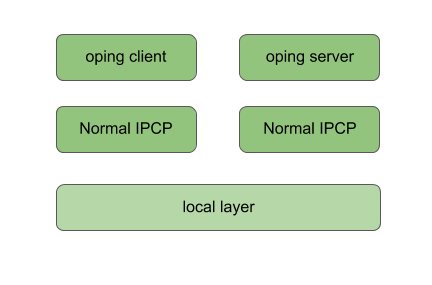 + +At this point, have two enrolled members of the normal_layer. What we +need to do next is connect them. We will need a *management flow*, for +the management network, which is used to distribute point-to-point +information (such as routing information) and a *data transfer flow* +over which the layer will forward traffic coming either from higher +layers or internal components (such as the DHT and flow allocator). They +can be established in any order, but it is recommended to create the +management network first to achieve the minimal setup times for the +network layer: + +```bash +$ irm ipcp connect name normal_2 dst normal_1 comp mgmt +$ irm ipcp connect name normal_2 dst normal_1 comp dt +``` + +The IPCP and IRMd log the flow and connection establishment: + +```bash +==02301== irmd(DB): Connecting Management to normal_1. +==02324== ipcpd-local(DB): Allocating flow to e9504761 on fd 64. +==02301== irmd(DB): Flow req arrived from IPCP 2324 for e9504761. +==02301== irmd(II): Flow request arrived for normal_1. +==02324== ipcpd-local(II): Pending local allocation request on fd 64. +==02301== irmd(II): Flow on port_id 0 allocated. +==02324== ipcpd-local(II): Flow allocation completed, fds (64, 65). +==02301== irmd(II): Flow on port_id 1 allocated. +==13569== connection-manager(DB): Sending cacep info for protocol LSP to +fd 64. +==04363== link-state-routing(DB): Type mgmt neighbor 416743497 added. +==02301== irmd(DB): New instance (4363) of ipcpd-normal added. +==02301== irmd(DB): This process accepts flows for: +==02301== irmd(DB): normal_layer +==02301== irmd(DB): normal_1 +==13569== link-state-routing(DB): Type mgmt neighbor 465922905 added. +==02301== irmd(II): Established Management connection between IPCP 13569 +and normal_1. +``` + +The IPCPs established a management flow between the link-state routing +components (currently that is the only component that needs a management +flow). The output is similar for the data transfer flow, however, +creating a data transfer flow triggers some additional activity: + +```bash +==02301== irmd(DB): Connecting Data Transfer to normal_1. +==02324== ipcpd-local(DB): Allocating flow to e9504761 on fd 66. +==02301== irmd(DB): Flow req arrived from IPCP 2324 for e9504761. +==02301== irmd(II): Flow request arrived for normal_1. +==02324== ipcpd-local(II): Pending local allocation request on fd 66. +==02301== irmd(II): Flow on port_id 2 allocated. +==02324== ipcpd-local(II): Flow allocation completed, fds (66, 67). +==02301== irmd(II): Flow on port_id 3 allocated. +==13569== connection-manager(DB): Sending cacep info for protocol dtp to +fd 65. +==04363== dt(DB): Added fd 65 to SDU scheduler. +==04363== link-state-routing(DB): Type dt neighbor 416743497 added. +==02301== irmd(DB): New instance (4363) of ipcpd-normal added. +==02301== irmd(DB): This process accepts flows for: +==02301== irmd(DB): normal_layer +==02301== irmd(DB): normal_1 +==13569== dt(DB): Added fd 65 to SDU scheduler. +==13569== link-state-routing(DB): Type dt neighbor 465922905 added. +==13569== dt(DB): Could not get nhop for addr 465922905. +==02301== irmd(II): Established Data Transfer connection between IPCP +13569 and normal_1. +==13569== dt(DB): Could not get nhop for addr 465922905. +==13569== dht(DB): Enrollment of DHT completed. +``` + +First, the data transfer flow is added to the SDU scheduler. Next, the +neighbor's address is added to the link-state database and a Link-State +Update message is broadcast over the management network. Finally, if the +DHT is not yet enrolled, it will try to do so when it detects a new data +transfer flow. Since this is the first data transfer flow in the +network, the DHT will try to enroll. It may take some time for the +routing entry to get inserted to the forwarding table, so the DHT +re-tries a couple of times (this is the "could not get nhop" message +in the debug log). + +Our oping server is not registered yet in the normal layer. Let's +register it in the normal layer as well, and connect the client: + +```bash +$ irm r n oping_server layer normal_layer +$ oping -n oping_server -c 5 +``` + +The IRMd and IPCP will log: + +```bash +==02301== irmd(II): Registered oping_server in normal_layer as +465bac77. +==02301== irmd(II): Registered oping_server in normal_layer as +465bac77. +==02324== ipcpd-local(DB): Allocating flow to 4721372d on fd 68. +==02301== irmd(DB): Flow req arrived from IPCP 2324 for 4721372d. +==02301== irmd(II): Flow request arrived for oping_server. +==02324== ipcpd-local(II): Pending local allocation request on fd 68. +==02301== irmd(II): Flow on port_id 4 allocated. +==02324== ipcpd-local(II): Flow allocation completed, fds (68, 69). +==02301== irmd(II): Flow on port_id 5 allocated. +==02301== irmd(DB): New instance (2337) of oping added. +==02301== irmd(DB): This process accepts flows for: +==02301== irmd(DB): oping_server +==02301== irmd(DB): Partial deallocation of port_id 4 by process 749. +==02301== irmd(II): Completed deallocation of port_id 4 by process +2324. +==02324== ipcpd-local(II): Flow with fd 68 deallocated. +==02301== irmd(DB): Dead process removed: 749. +==02301== irmd(DB): Partial deallocation of port_id 5 by process 2337. +==02301== irmd(II): Completed deallocation of port_id 5 by process +2324. +==02324== ipcpd-local(II): Flow with fd 69 deallocated. +``` + +The client connected over the local layer instead of the normal layer. +This is because the IRMd prefers the local layer. If we unregister the +name from the local layer, the client will connect over the normal +layer: + +```bash +$ irm unregister name oping_server layer local_layer +$ oping -n oping_server -c 5 +``` + +As shown by the logs (the normal IPCP doesn't log the flow allocation): + +```bash +==02301== irmd(DB): Flow req arrived from IPCP 13569 for 465bac77. +==02301== irmd(II): Flow request arrived for oping_server. +==02301== irmd(II): Flow on port_id 5 allocated. +==02301== irmd(II): Flow on port_id 4 allocated. +==02301== irmd(DB): New instance (2337) of oping added. +==02301== irmd(DB): This process accepts flows for: +==02301== irmd(DB): oping_server +``` + +This concludes tutorial 2. You can shut down everything or continue with +tutorial 3. diff --git a/content/en/docs/Tutorials/tutorial-3.md b/content/en/docs/Tutorials/tutorial-3.md new file mode 100644 index 0000000..90d4cb4 --- /dev/null +++ b/content/en/docs/Tutorials/tutorial-3.md @@ -0,0 +1,216 @@ +--- +title: "Flow statistics" +author: "Dimitri Staessens" +date: 2019-08-31 +#type: page +draft: false +weight: 30 +description: > + Monitoring your flows. +--- + +For this tutorial, you should have a local layer, a normal layer and a +ping server registered in the normal layer. You will need to have the +FUSE libraries installed and Ouroboros compiled with FUSE support. We +will show you how to get some statistics from the network layer which is +exported by the IPCPs at /tmp/ouroboros (this mountpoint can be set at +compile time): + +```bash +$ tree /tmp/ouroboros +/tmp/ouroboros/ +|-- ipcpd-normal.13569 +| |-- dt +| | |-- 0 +| | |-- 1 +| | `-- 65 +| `-- lsdb +| |-- 416743497.465922905 +| |-- 465922905.416743497 +| |-- dt.465922905 +| `-- mgmt.465922905 +`-- ipcpd-normal.4363 + |-- dt + | |-- 0 + | |-- 1 + | `-- 65 + `-- lsdb + |-- 416743497.465922905 + |-- 465922905.416743497 + |-- dt.416743497 + `-- mgmt.416743497 + +6 directories, 14 files +``` + +There are two filesystems, one for each normal IPCP. Currently, it shows +information for two components: data transfer and the link-state +database. The data transfer component lists flows on known flow +descriptors. The flow allocator component will usually be on fd 0 and +the directory (DHT). There is a single (N-1) data transfer flow on fd 65 +that the IPCPs can use to send data (these fd's will usually not be the +same). The routing component sees that data transfer flow as two +unidirectional links. It has a management flow and data transfer flow to +its neighbor. Let's have a look at the data transfer flow in the +network: + +```bash +$ cat /tmp/ouroboros/ipcpd-normal.13569/dt/65 +Flow established at: 2018-03-07 18:47:43 +Endpoint address: 465922905 +Queued packets (rx): 0 +Queued packets (tx): 0 + +Qos cube 0: + sent (packets): 4 + sent (bytes): 268 + rcvd (packets): 3 + rcvd (bytes): 298 + local sent (packets): 4 + local sent (bytes): 268 + local rcvd (packets): 3 + local rcvd (bytes): 298 + dropped ttl (packets): 0 + dropped ttl (bytes): 0 + failed writes (packets): 0 + failed writes (bytes): 0 + failed nhop (packets): 0 + failed nhop (bytes): 0 + +<no traffic on other qos cubes> +``` + +The above output shows the statistics for the data transfer component of +the IPCP that enrolled into the layer. It shows the time the flow was +established, the endpoint address and the number of packets that are in +the incoming and outgoing queues. Then it lists packet statistics per +QoS cube. It sent 4 packets, and received 3 packets. All the packets +came from local sources (internal components of the IPCP) and were +delivered to local destinations. Let's have a look where they went. + +```bash +$ cat /tmp/ouroboros/ipcpd-normal.13569/dt/1 +Flow established at: 2018-03-07 18:47:43 +Endpoint address: flow-allocator +Queued packets (rx): 0 +Queued packets (tx): 0 + +<no packets on this flow> +``` + +There is no traffic on fd 0, which is the flow allocator component. This +will only be used when higher layer applications will use this normal +layer. Let's have a look at fd 1. + +``` +$ cat /tmp/ouroboros/ipcpd-normal.13569/dt/1 +Flow established at: 2018-03-07 18:47:43 +Endpoint address: dht +Queued packets (rx): 0 +Queued packets (tx): 0 + +Qos cube 0: + sent (packets): 3 + sent (bytes): 298 + rcvd (packets): 0 + rcvd (bytes): 0 + local sent (packets): 0 + local sent (bytes): 0 + local rcvd (packets): 6 + local rcvd (bytes): 312 + dropped ttl (packets): 0 + dropped ttl (bytes): 0 + failed writes (packets): 0 + failed writes (bytes): 0 + failed nhop (packets): 2 + failed nhop (bytes): 44 + +<no traffic on other qos cubes> +``` + +The traffic for the directory (DHT) is on fd1. Take note that this is +from the perspective of the data transfer component. The data transfer +component sent 3 packets to the DHT, these are the 3 packets it received +from the data transfer flow. The data transfer component received 6 +packets from the DHT. It only sent 4 on fd 65. 2 packets failed because +of nhop. This is because the forwarding table was being updated from the +routing table. Let's send some traffic to the oping server. + +```cmd +$ oping -n oping_server -i 0 +Pinging oping_server with 64 bytes of data: + +64 bytes from oping_server: seq=0 time=0.547 ms +... +64 bytes from oping_server: seq=999 time=0.184 ms + +--- oping_server ping statistics --- +1000 SDUs transmitted, 1000 received, 0% packet loss, time: 106.538 ms +rtt min/avg/max/mdev = 0.151/0.299/2.269/0.230 ms +``` + +This sent 1000 packets to the server. Let's have a look at the flow +allocator: + +```bash +$ cat /tmp/ouroboros/ipcpd-normal.13569/dt/0 +Flow established at: 2018-03-07 18:47:43 +Endpoint address: flow-allocator +Queued packets (rx): 0 +Queued packets (tx): 0 + +Qos cube 0: + sent (packets): 1 + sent (bytes): 59 + rcvd (packets): 0 + rcvd (bytes): 0 + local sent (packets): 0 + local sent (bytes): 0 + local rcvd (packets): 1 + local rcvd (bytes): 51 + dropped ttl (packets): 0 + dropped ttl (bytes): 0 + failed writes (packets): 0 + failed writes (bytes): 0 + failed nhop (packets): 0 + failed nhop (bytes): 0 + +<no traffic on other qos cubes> +``` + +The flow allocator has sent and received a message: a request and a +response for the flow allocation between the oping client and server. +The data transfer flow will also have additional traffic: + +```bash +$ cat /tmp/ouroboros/ipcpd-normal.13569/dt/65 +Flow established at: 2018-03-07 18:47:43 +Endpoint address: 465922905 +Queued packets (rx): 0 +Queued packets (tx): 0 + +Qos cube 0: + sent (packets): 1013 + sent (bytes): 85171 + rcvd (packets): 1014 + rcvd (bytes): 85373 + local sent (packets): 13 + local sent (bytes): 1171 + local rcvd (packets): 14 + local rcvd (bytes): 1373 + dropped ttl (packets): 0 + dropped ttl (bytes): 0 + failed writes (packets): 0 + failed writes (bytes): 0 + failed nhop (packets): 0 + failed nhop (bytes): 0 +``` + +This shows the traffic from the oping application. The additional +traffic (the oping sent 1000, the flow allocator 1 and the DHT +previously sent 3) is additional DHT traffic (the DHT periodically +updates). Also note that the traffic reported on the link includes the +FRCT and data transfer headers which in the default configuration is 20 +bytes per packet. + +This concludes tutorial 3. diff --git a/content/en/docs/Tutorials/tutorial-4.md b/content/en/docs/Tutorials/tutorial-4.md new file mode 100644 index 0000000..1e2dde5 --- /dev/null +++ b/content/en/docs/Tutorials/tutorial-4.md @@ -0,0 +1,129 @@ +--- +title: "Connecting two machines over Ethernet" +author: "Dimitri Staessens" +date: 2019-08-31 +#type: page +draft: false +weight: 40 +description: > + Basic network consisting of two hosts on an Ethernet LAN. +--- + +In this tutorial we will connect two machines over an Ethernet network +using the eth-llc or eth-dix IPCPs. The eth-llc use of the IEEE 802.2 +Link Layer Control (LLC) service type 1 frame header. The eth-dix IPCP +uses DIX (DEC, Intel, Xerox) Ethernet, also known as Ethernet II. Both +provide a connectionless packet service with unacknowledged delivery. + +Make sure that you have an Ouroboros IRM daemon running on both +machines: + +```bash +$ sudo irmd --stdout +``` + +The eth-llc and eth-dix IPCPs attach to an ethernet interface, which is +specified by its device name. The device name can be found in a number +of ways, we'll use the "ip" command here: + +```bash +$ ip a +1: lo: <LOOPBACK,UP,LOWER_UP> mtu 65536 qdisc noqueue state UNKNOWN +group default qlen 1 +link/loopback 00:00:00:00:00:00 brd 00:00:00:00:00:00 +... +2: ens3: <BROADCAST,MULTICAST,UP,LOWER_UP> mtu 1500 qdisc pfifo_fast +state UP group default qlen 1000 +link/ether fa:16:3e:42:00:38 brd ff:ff:ff:ff:ff:ff +... +3: ens6: <BROADCAST,MULTICAST,UP,LOWER_UP> mtu 1500 qdisc pfifo_fast +state UP group default qlen 1000 +link/ether fa:16:3e:00:76:c2 brd ff:ff:ff:ff:ff:ff +... +``` + +The output of this command differs between operating systems and +distributions. The interface we need to use in our setup is "ens3" on +both machines, but for you it may be something like "eth0" or +"enp0s7f1" if you are on a wired LAN, or something like "wlan0" or +"wlp2s0" if you are on a Wi-Fi network. For Wi-Fi networks, we +recommend using the eth-dix. + +Usually the interface you will use is the one that has an IP address for +your LAN set. Note that you do not need to have an IP address for this +tutorial, but do make sure the interface is UP. + +Now that we know the interfaces to connect to the network with, let's +start the eth-llc/eth-dix IPCPs. The eth-llc/eth-dix layers don't have +an enrollment phase, all eth-llc IPCPs that are connected to the same +Ethernet, will be part of the layer. For eth-dix IPCPs the layers can be +separated by ethertype. The eth-llc and eth-dix IPCPs can only be +bootstrapped, so care must be taken by to provide the same hash +algorithm to all eth-llc and eth-dix IPCPs that should be in the same +network. We use the default (256-bit SHA3) for the hash and 0xa000 for +the Ethertype for the DIX IPCP. For our setup, it's the exact same +command on both machines. You will likely need to set a different +interface name on each machine. The irm tool allows abbreviated commands +(it is modelled after the "ip" command), which we show here (both +commands do the same): + +```bash +node0: $ irm ipcp bootstrap type eth-llc name llc layer eth dev ens3 +node1: $ irm i b t eth-llc n llc l eth if ens3 +``` + +Both IRM daemons should acknowledge the creation of the IPCP: + +```bash +==26504== irmd(II): Ouroboros IPC Resource Manager daemon started... +==26504== irmd(II): Created IPCP 27317. +==27317== ipcpd/eth-llc(II): Using raw socket device. +==27317== ipcpd/eth-llc(DB): Bootstrapped IPCP over Ethernet with LLC +with pid 27317. +==26504== irmd(II): Bootstrapped IPCP 27317 in layer eth. +``` + +If it failed, you may have mistyped the interface name, or your system +may not have a valid raw packet API. We are using GNU/Linux machines, so +the IPCP announces that it is using a [raw +socket](http://man7.org/linux/man-pages/man2/socket.2.html) device. On +OS X, the default is a [Berkeley Packet Filter +(BPF)](http://www.manpages.info/macosx/bpf.4.html) device, and on +FreeBSD, the default is a +[netmap](http://info.iet.unipi.it/~luigi/netmap/) device. See the +[compilation options](/compopt) for more information on choosing the +raw packet API. + +The Ethernet layer is ready to use. We will now create a normal layer +on top of it, just like we did over the local layer in the second +tutorial. We are showing some different ways of entering these +commands on the two machines: + +```bash +node0: +$ irm ipcp bootstrap type normal name normal_0 layer normal_layer +$ irm bind ipcp normal_0 name normal_0 +$ irm b i normal_0 n normal_layer +$ irm register name normal_layer layer eth +$ irm r n normal_0 l eth +node1: +$ irm ipcp enroll name normal_1 layer normal_layer autobind +$ irm r n normal_layer l eth +$ irm r n normal_1 l eth +``` + +The IPCPs should acknowledge the enrollment in their logs: + +```bash +node0: +==27452== enrollment(DB): Enrolling a new neighbor. +==27452== enrollment(DB): Sending enrollment info (47 bytes). +==27452== enrollment(DB): Neighbor enrollment successful. +node1: +==27720== enrollment(DB): Getting boot information. +==27720== enrollment(DB): Received enrollment info (47 bytes). +``` + +You can now continue to set up a management flow and data transfer +flow for the normal layer, like in tutorial 2. This concludes the +fourth tutorial. diff --git a/content/en/docs/_index.md b/content/en/docs/_index.md new file mode 100755 index 0000000..587d2af --- /dev/null +++ b/content/en/docs/_index.md @@ -0,0 +1,13 @@ + +--- +title: "Documentation" +linkTitle: "Documentation" +weight: 20 +menu: + main: + weight: 20 +--- + +{{% pageinfo %}} +Table of Contents. +{{% /pageinfo %}} diff --git a/content/en/featured-background.jpg b/content/en/featured-background.jpg Binary files differnew file mode 100644 index 0000000..0736db2 --- /dev/null +++ b/content/en/featured-background.jpg diff --git a/content/en/search.md b/content/en/search.md new file mode 100644 index 0000000..e3690fd --- /dev/null +++ b/content/en/search.md @@ -0,0 +1,6 @@ +--- +title: Search Results +layout: search + +--- + |
